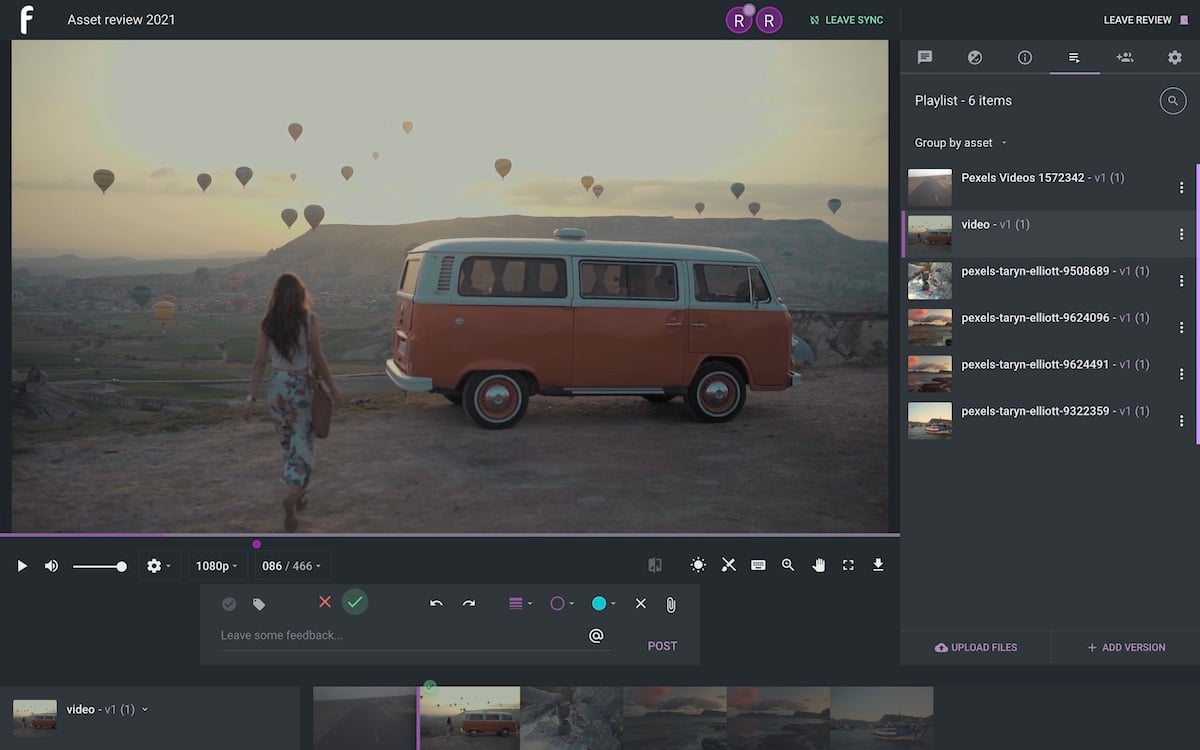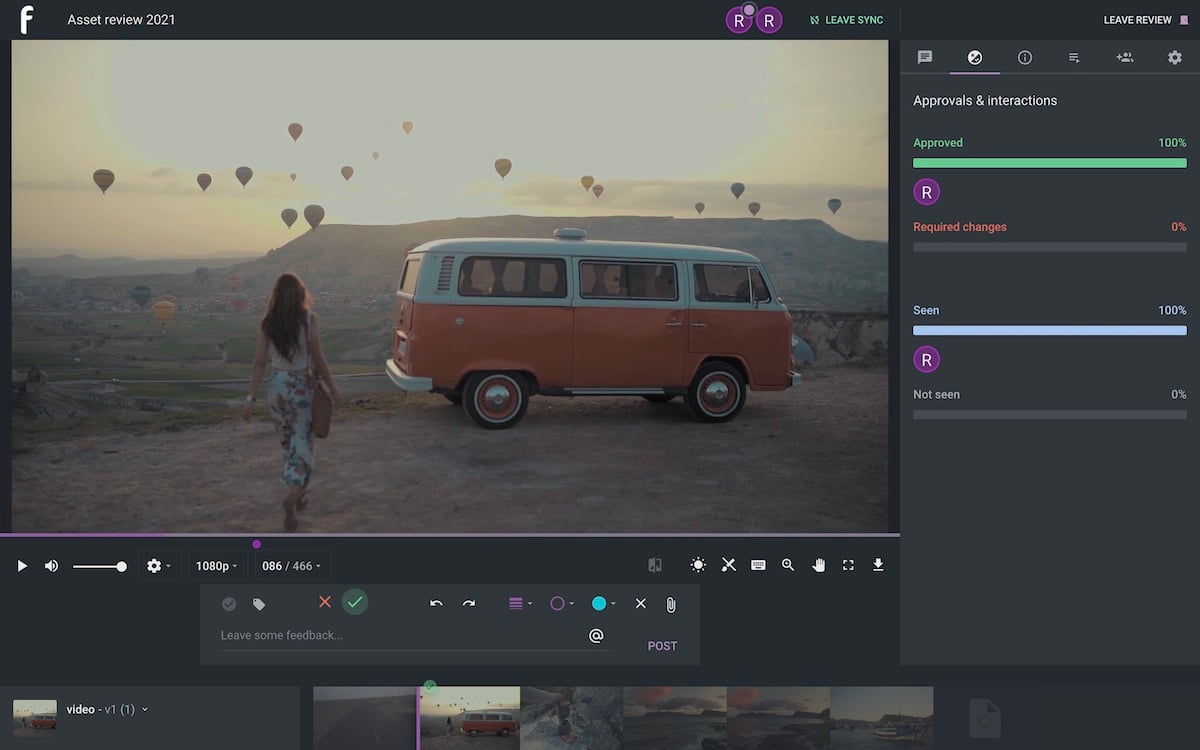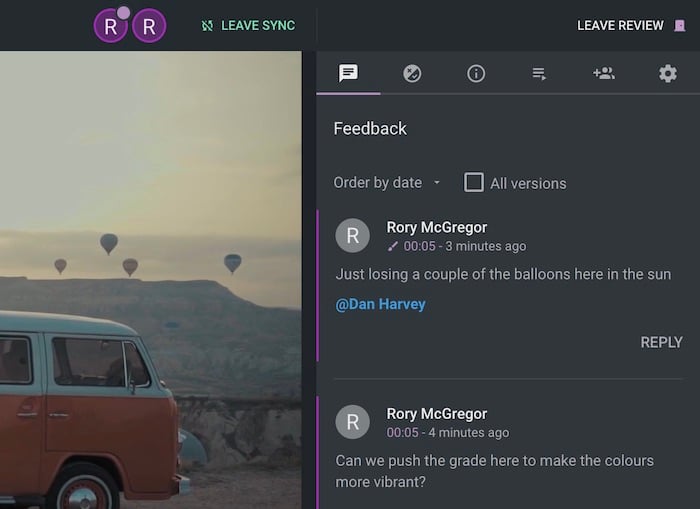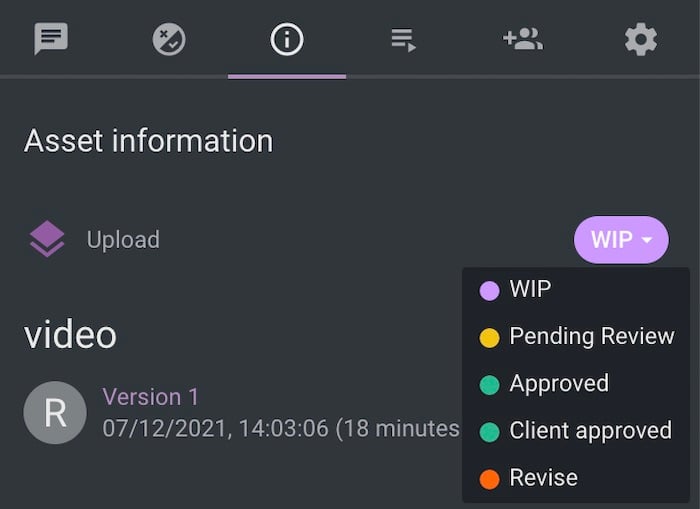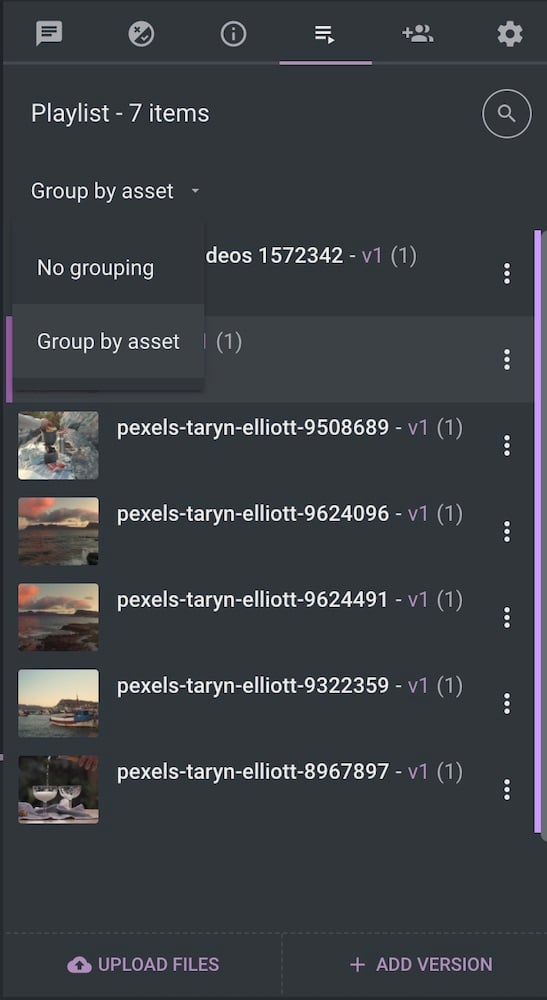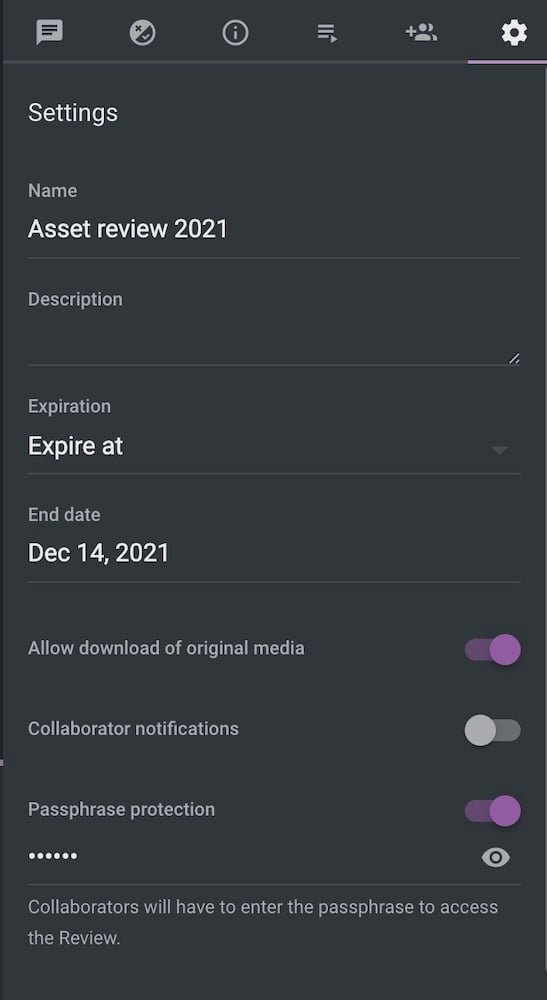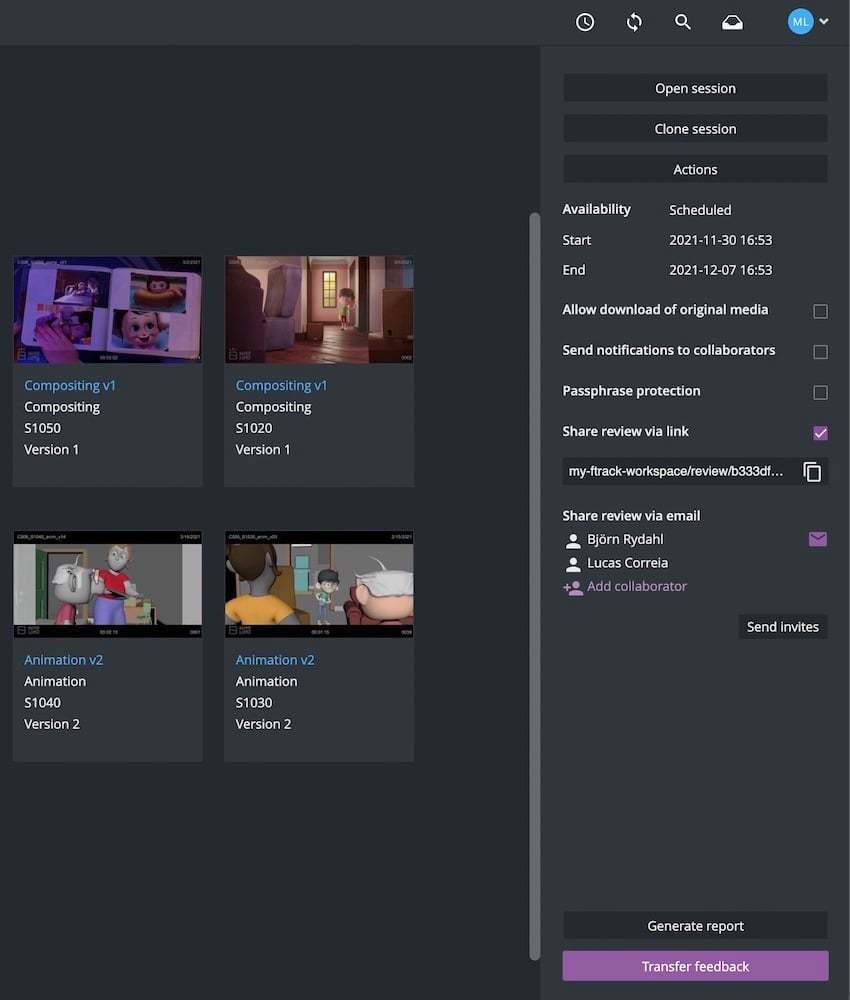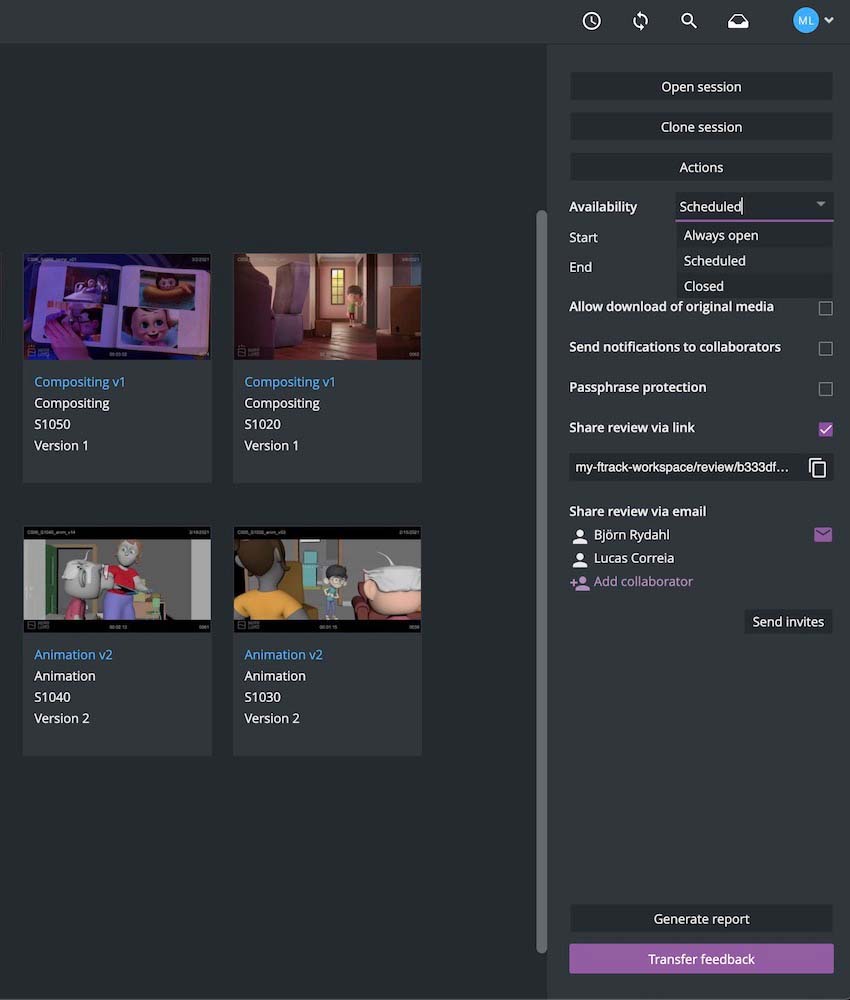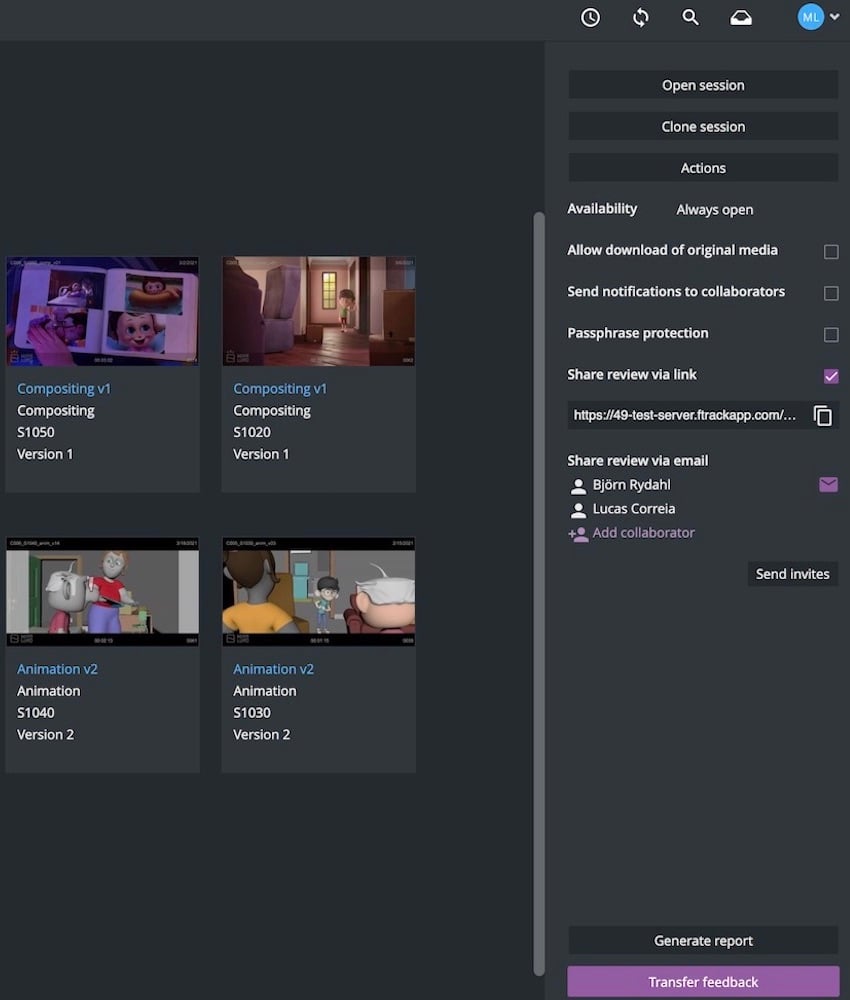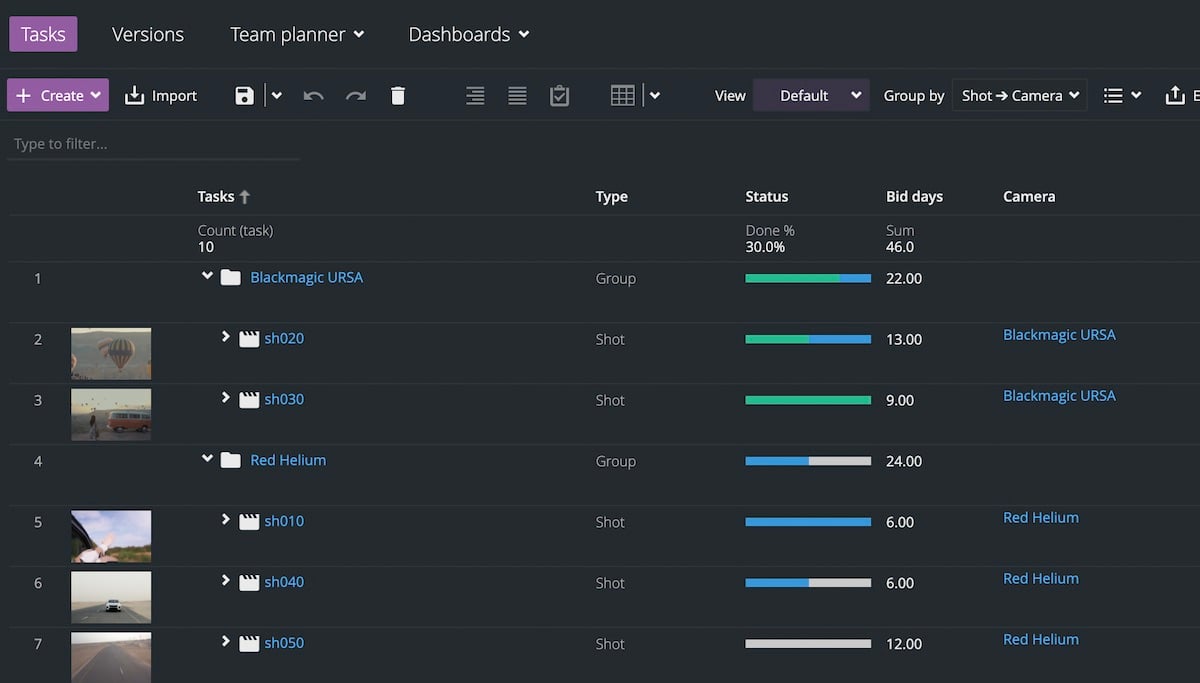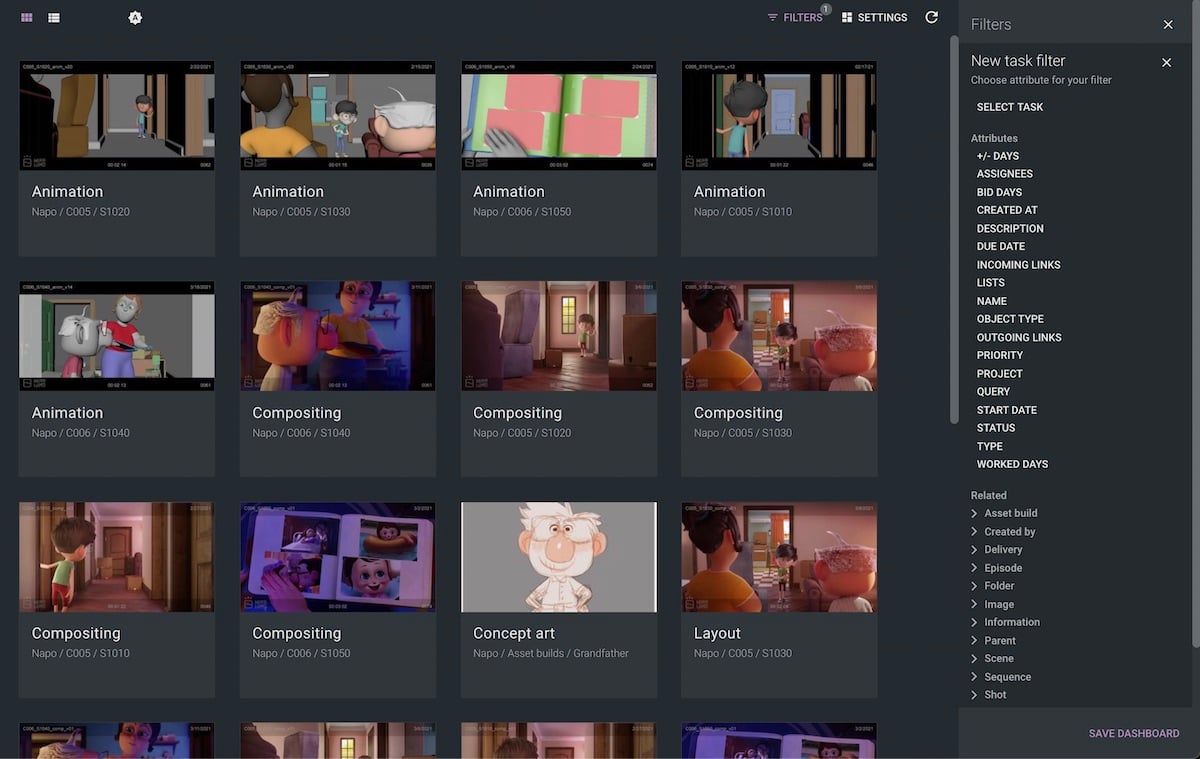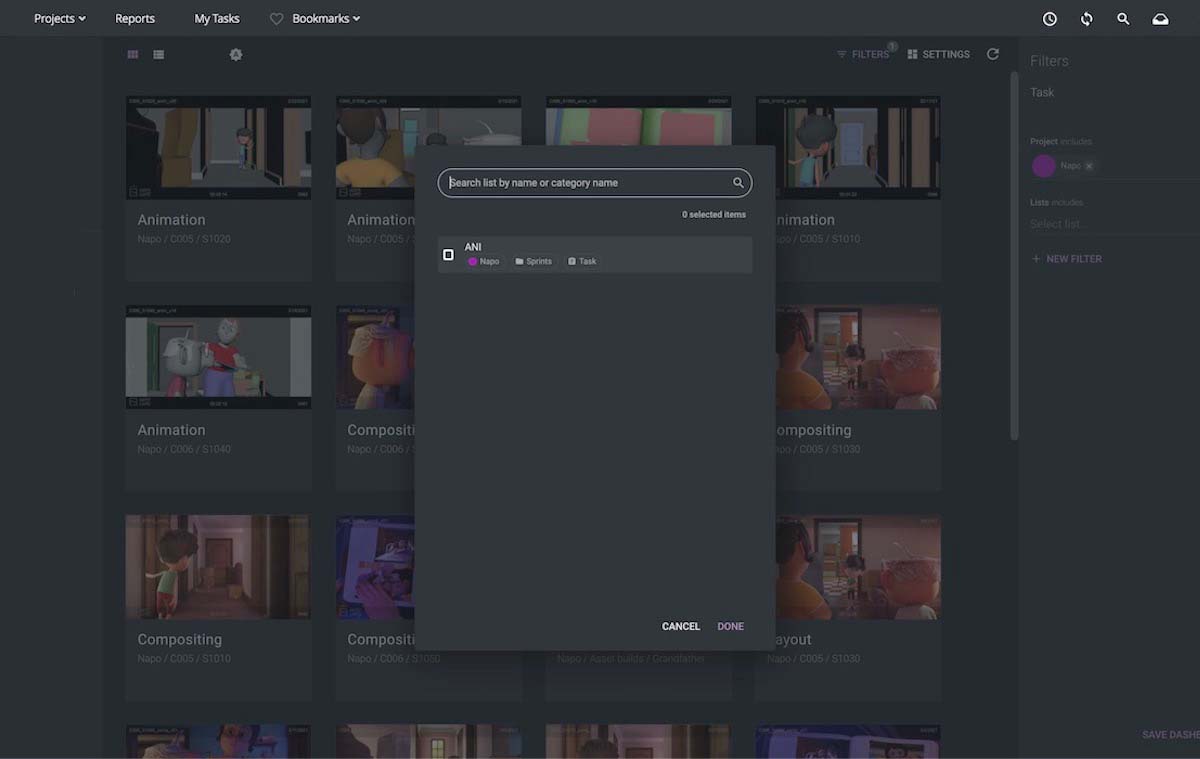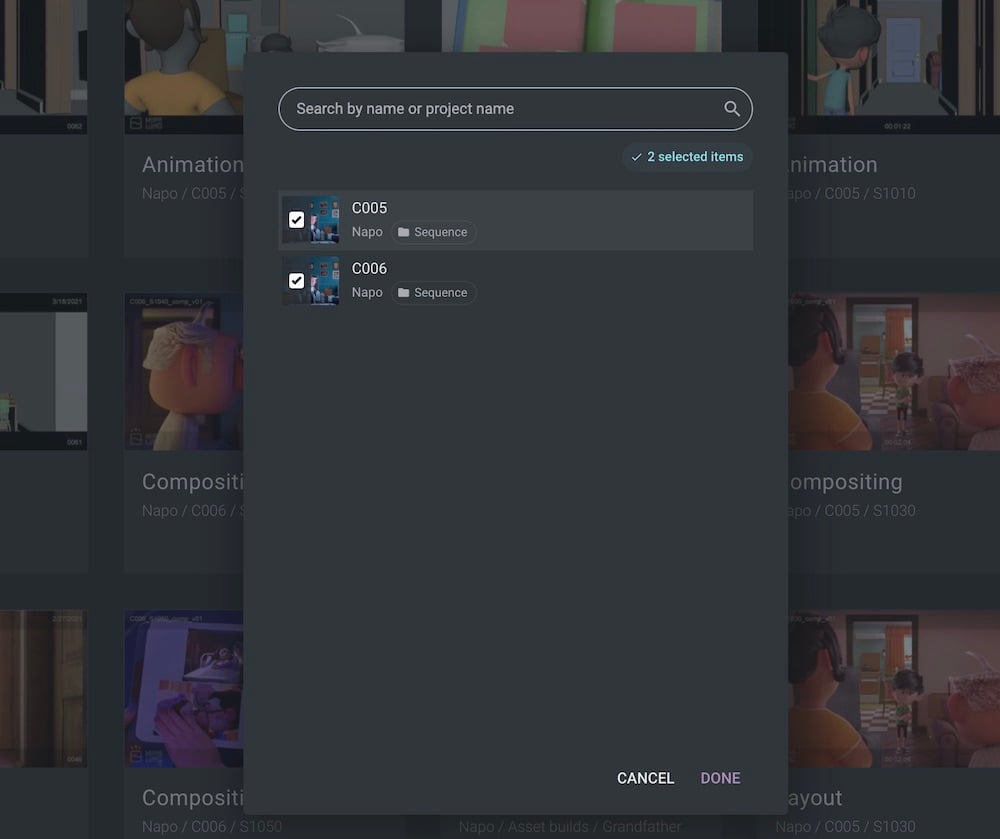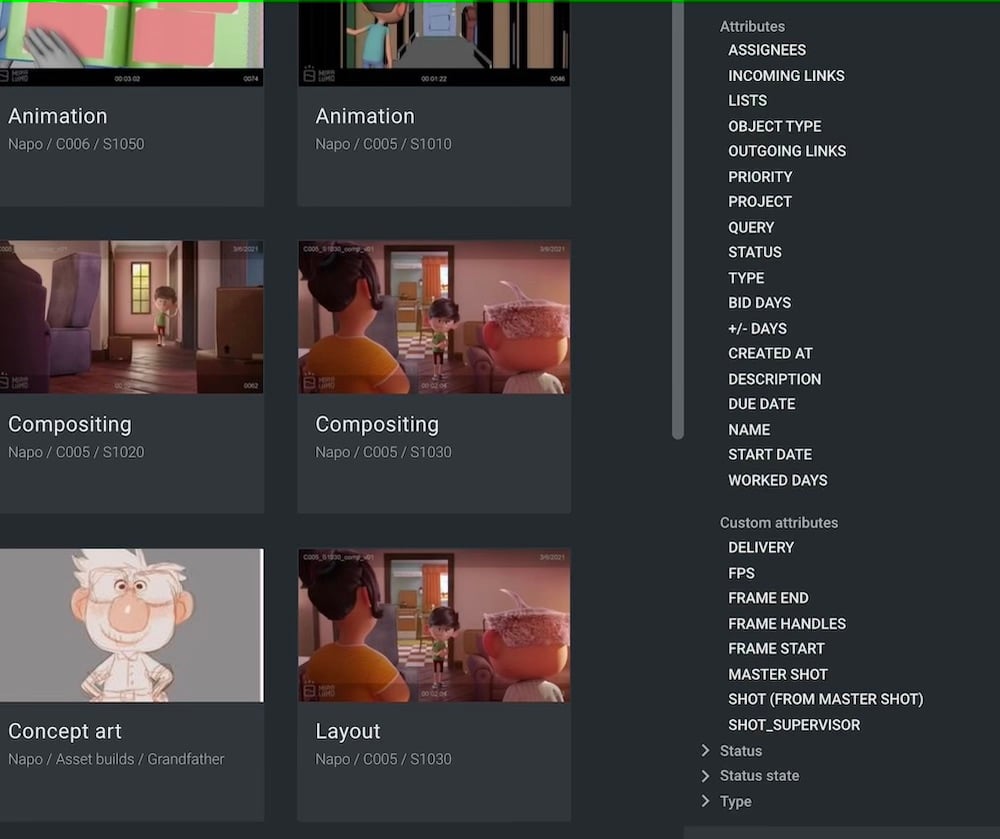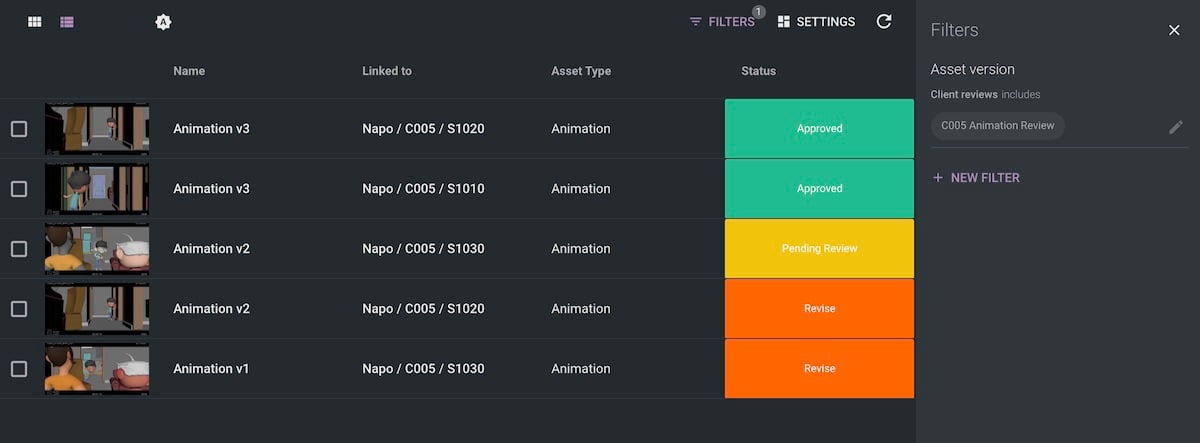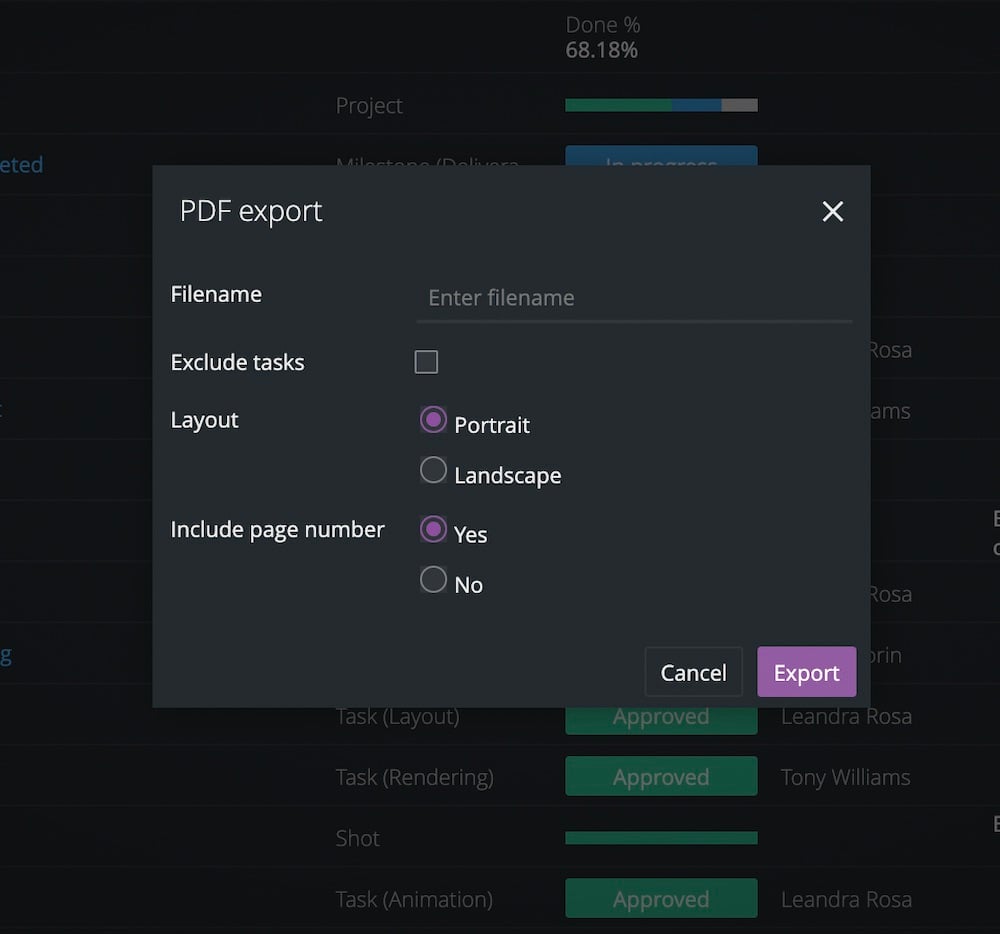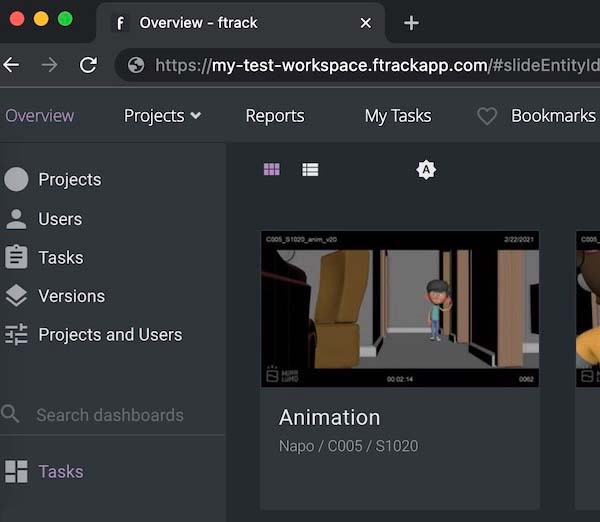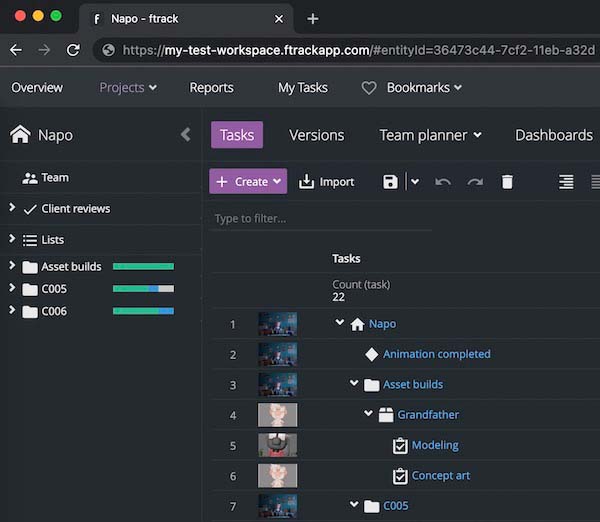ftrack Studio’s December 2021 update has arrived, making your daily workflows even simpler. Upgrade for a new, standardized review experience across internal and external reviews, improvements to custom attribute links, upgraded filtering and export tools, and more.
Here’s a quick breakdown of what you can expect in the ftrack Studio December update. You can find more details below.
- A consistent review experience, whether reviewing material internally or externally
- The ability to manually set review sessions Open or Closed
- The ability to group by custom attribute links in the Tasks Spreadsheet
- Improved filtering in Overview and cross-project views
- Export data without including tasks
- See the name of your ftrack Studio page in your browser tab
A new, consistent review experience
What is it? A standardized UI and media player in ftrack Studio, so whether you’re performing internal, client-facing, or standalone reviews, you’ll enjoy the same manageable review experience.
How does it change my experience? All users who log in to an ftrack Studio review session now have full user rights, even in Client Review.
Previously, some users only had the same rights as guests. Now, all logged-in users have access to review functionality, such as updating the media playlist, sending review invitations, and changing ftrack Studio version/task statuses directly inside the review (rather than managing things from inside the ftrack Studio interface).
We’ve also added new features to the updated interface, such as drag-and-drop reordering and the ability to group versions in the playlist.
Here’s a quick list of everything that’s changed:
- Logged-in users can browse and add new versions and related versions.
- Logged-in users can add extra attendees directly into the review.
- Logged-in users can update review settings (passphrases, download of media, etc.) from within the review.
- Logged-in users can update version and task statuses from within the review.
- Guests can access the vertical playlist, see full names, group versions, reorder the playlist, and search the playlist.
- UI updates: Drag-and-drop reordering of playlists, ability to group by versions, ability to easily switch between versions in a group, a new tabbed menu, and more!
Set review sessions to Open or Closed whenever you want
What is it? Manually open and close client reviews in ftrack Studio, rather than relying solely on availability schedules.
How does it change my experience? Previously, you could only set client review sessions as “open” at specific scheduled times, and everyone would have to join at that particular time. The added functionality of manually opening and closing client review sessions means you no longer need to rely on scheduled timeframes, making things much more flexible!
Added Group-by custom attribute link
What is it? Group by custom attribute links in the Tasks Spreadsheet, just as you can with other attributes. If there are multiple linked items, ftrack Studio will treat them as a group, similar to the Assignees attribute.
How does it change my experience? You gain more flexibility around visualizing your custom attribute links and data inside of ftrack Studio.
Improved filtering in Overview and cross-project views
What is it? Filter on related entities or custom attributes from related entities in Overview.
How does it change my experience? You now have more options for filtering in Overview to find the information you need. As well as filtering on related objects, you can also filter on List membership, Versions based on review sessions, and more.
Export without including tasks
What is it? Exclude tasks when exporting data from a Tasks Spreadsheet.
How does it change my experience? Previously, you could only export Task Spreadsheet data without tasks when looking at a flat list of Shots and Asset builds. Now you can exclude Tasks from exports directly from the Tasks Spreadsheet. This workflow is useful when exporting a set of deliverables only, for example, or exporting a report that does not require task information.
Added browser tab titles
What is it? The page title of your ftrack Studio page is now visible in its web browser tab.
How does it change my experience? It’s a little quality-of-life bump! Previously, all browser tabs were labeled “ftrack.” Now you can see the name of the specific ftrack Studio view each tab contains, making it much easier to distinguish between tabs and understand context—especially if you’re a serial multi-tabber!
Try ftrack Studio today
Start your free trial to experience all of the above and more.

More from the blog

Enhanced performance in ftrack Studio: Fine-tuning for speed, reliability, and security
Chris McMahon | API, Developer, New features, Product, Productivity, Studio | No Comments
Backlight and the Visual Effects Society forge a partnership for the VES Awards judging process
Kelly Messori | Case Study | No Comments
Presenting the new sidebar: Enhancing project navigation in ftrack Studio
Chris McMahon | New features, Product, Release, Studio | No Comments
Achieving Better Feedback Cycles and Faster Nuke Workflows at D-Facto Motion Studio
Kelly Messori | Case Study, Studio | No Comments
Making the switch: The transition to cineSync 5
Mahey | Announcements, cineSync, News, Product | No Comments
Supporting Your Studio: Free ftrack Studio Training and Office Hours from Backlight
Kelly Messori | News | No Comments
What’s new in cineSync – a deeper iconik integration, laser tool, OTIOZ support, and more
Chris McMahon | cineSync, New features, Product, Release | No Comments