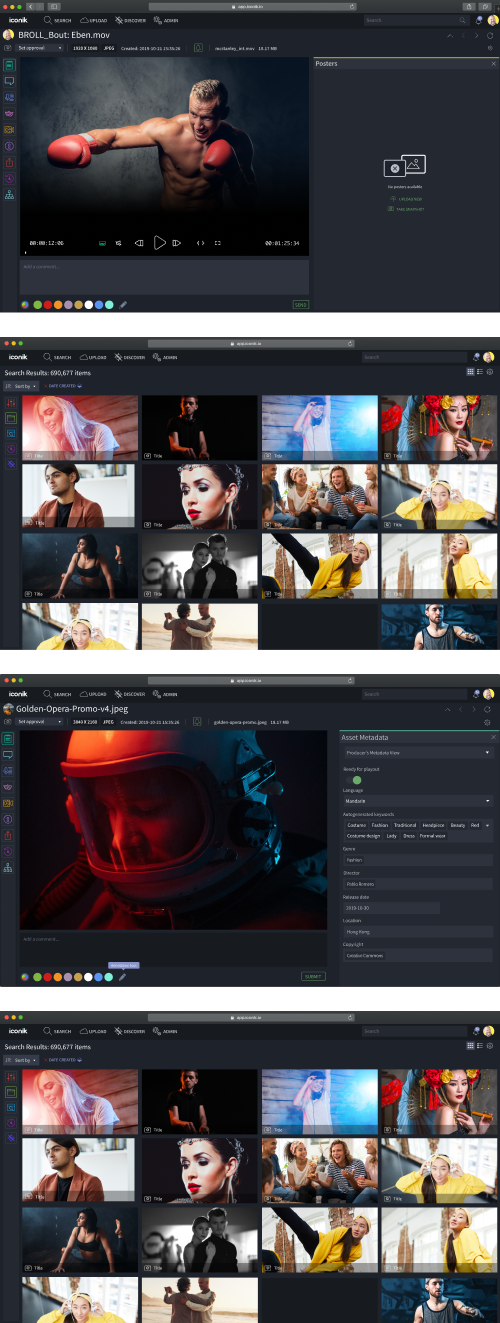Media producers deal with the pressure every day to be as productive as possible so they can produce content that is both high in quality and profitable. As a result, they are often on the hunt for ways to streamline their processes.
Consider this:
If you can manage downloads effectively, you can mitigate hours of searching and organizing content later, which in turn will let you focus on what's most important, delivering great content on time.
Iconik is a media management service that empowers users to easily access and organize media from anywhere. Now we’ve taken a huge step forward in how we can do that.
Say Hello to the iconik Agent!
The iconik Agent is a companion application to the iconik web that simplifies some of the download and file management workflows in iconik. It offers a better download experience with the ability to download entire collections and preserve their structure as well as the ability to pause and resume files in a download queue. The iconik Agent is a native application that supports Windows and macOS.
Features of the iconik Agent:
- Download Collection Trees
- Download outside of iconik
- Pause, Resume and Retry Downloads
Download Entire Collections
You need to download a lot of files, but you don't want to have to individually select each one and click "download." It's time-consuming to select each file and then to find and organize them all on your system.
If you use the iconik Agent, you can download entire iconik collections. But even more than that, the agent will preserve the collection structure with folders and sub-folders so you can find the files on your system quickly.
No More Download Interruptions
Have you ever gone to download a file for a project but had the download get interrupted by a browser crash or some other network issue? You have to stop your work to start the whole process over again, which can completely ruin your flow.
With the iconik Agent, your downloads can continue even when you're not using the iconik web interface or the browser. The iconik Agent is a lightweight application that runs in the background to ensure that your downloads are completed successfully. And if by chance, a download fails, the agent will automatically retry to download it again or inform you of the failure.
Pause and Resume Downloads
You've started downloading a large video file, but you have to leave for an appointment. Things are getting tense because you're not sure if you'll have enough time to finish the download before you have to leave.
Don’t worry, the iconik Agent allows you to pause and resume all your iconik downloads. You can start a download at the office and finish it at home, without having to worry about losing your progress, even if you’ve shut down your computer.
But wait, there’s more!
If a file already exists locally on an iconik Gateway Storage (ISG), there’s no need to download the file again from iconik. Just open the original file from the Files panel in the iconik UI, then tell the Agent where your local ISG is mounted, and your file will be located in Finder or Explorer on your local machine.
Installing the iconik Agent
Having the iconik Agent as a desktop application will keep you connected and in control while you download your media from iconik. It will keep your system organized and allow you to start and stop downloads as needed.
To download and install iconik Agent, just follow the steps in our help and knowledgebase.
Give iconik a try
Schedule a personalized iconik demo with one of our experts and start your free trial today.