We’re pleased to announce that the updated ftrack Connect Framework is now available. The new Framework makes connecting ftrack Studio with your favorite tools, such as Photoshop, Maya, and Nuke, more flexible and intuitive. (Houdini, Toon Boom, and Premiere Pro integrations are coming very soon!)
At ftrack, we want to ensure production tracking doesn’t interfere with your creative workflows. From day one, we’ve worked to make it easy for you and your artists to move work from creative apps into ftrack Studio for tracking, review, and approval. However, as technology progressed, our older integrations started feeling a bit cumbersome and were difficult to extend to your studio’s needs.
So, in our continuous effort to evolve and adapt to the ever-changing landscape of creative software integration, we’re thrilled to announce the launch of the new Connect Framework along with Connect 3.0.
This latest version marks a significant leap forward, offering new and improved integrations with industry-standard tools such as Photoshop, Nuke, and Maya. (Houdini, Toon Boom, and Premiere Pro integrations are coming very soon!) We’ve meticulously engineered these updates on a robust foundation, laying the groundwork for future innovations while ensuring close compatibility with both your current and forthcoming workflow needs.
With the new Connect Framework, we’re not just responding to the demands of today’s digital environment—we’re anticipating the needs of tomorrow, ensuring that our integrations remain at the cutting edge, empowering creatives with unparalleled flexibility and efficiency.
So, whether you’re seeking efficient out-of-the-box solutions for publishing and review in DCCs or want to expand your pipeline with new custom integrations and features, our updated Connect Framework is built with the simplicity and scalability to adapt to your needs.
The transition to the new Connect Framework marks a pivotal change for ftrack and will make it much easier for you to integrate workflows. However, given the scope of the change, it’s important to note that the Framework introduces a new system that is not backward compatible with its predecessor (Connect [pipeline]). We understand the importance of a smooth transition for our users, so below, you will find detailed guidance on migrating to the new Connect Framework without disrupting your workflows.
Let’s take a closer look.
Introducing the new ftrack Connect Framework
In a nutshell, the ftrack Connect Framework is an open-source pipeline toolset. It makes it easier for pipeline TDs and developers to write and install pipeline integrations that support your team in sharing updates and collaborating on work across a production. Think of it as your behind-the-scenes pipeline toolset for using and crafting tailor-made integrations. It also enhances how out-of-the-box integrations like Adobe Photoshop, Autodesk Maya, and Foundry Nuke work hand-in-hand with ftrack Studio.

The Connect Framework is designed to be highly extensible and customizable. We built it on the concept of extensions, which empower you to align and customize the Connect Framework for your specific needs and projects. Using this set of tools, you can make the exchange of information between DCCs and other software with ftrack smooth and straightforward.
You may just be searching for practical, ready-to-use solutions for publishing, review, and approval, which you can learn more about below. But if you’re looking to grow your pipeline with custom integrations, the Connect Framework lays down a solid foundation upon which you can build. You can customize tools to fit your studio’s precise requirements and workflows—the power is in your hands to mold the Connect Framework to your vision!
Whatever you’re looking to do, the heart of ftrack’s updated Connect Framework is all about flexibility, scalability, and adjusting to your requirements.
Connect 3.0
Alongside the new Connect Framework, we’re excited to bring you Connect 3.0—a bump in version that supports the new Connect Framework while still allowing the older [pipeline] integrations to run, which reduces the impact on any ongoing production.
We moved Connect and the new Connect Framework into an open-source monorepo and made the Plugin Manager, Application Launcher, and Action Launcher widgets native within Connect. This update simplifies the installation of integrations for your studio and any custom development in the future.
New integrations with ftrack Studio
Leveraging the new ftrack Connect Framework, we have built new, out-of-the-box ftrack Studio integrations with Adobe Photoshop, Autodesk Maya, and Foundry Nuke, making them more adaptable and straightforward.
Note: Houdini, Toon Boom, and Premiere Pro integrations are coming very soon!
The essence of the workflow remains unchanged: artists working in Photoshop, Maya, or Nuke can access a native ftrack panel within their DCC software. This panel is their direct line for publishing scene files and reviewable assets to ftrack Studio for approval.
For example, an artist might receive some feedback in a review session. Using the Connect Framework Open UI, which allows the user to select a previously published version for review, they can open that file safely in their DCC and address the notes before submitting it back for review and approval in ftrack Studio. The integrations ensure that creative flow is uninterrupted, with an easy back-and-forth between the DCCs and review and approval workflows in ftrack, ensuring your team and clients stay in sync and on track to hit project milestones.
The ftrack Connect Framework will remain consistent across all applications, no matter the DCC you’re using.
To go into more detail, here is a walkthrough of Connect 3.0 and the new Connect Framework in action, using Photoshop as an example:
How to use the new integrations
2) Install integrations from Connect
3) Open DCCs on the required creative task via ftrack Studio:
Using ftrack Connect’s “Launch” tab, you can launch your chosen DCC into the chosen task requiring artist work. You can also launch tasks into DCCs using the Actions icon in the ftrack Studio “My Tasks” web interface.
4) Integrated ftrack panel
When working inside their DCC, be it Photoshop, Nuke, or Maya, your artists can access ftrack Studio’s "Publish" and "Open" functionality directly within the DCC via a native ftrack Studio panel.
The Publisher UI
The publisher is used to publish versions of a DCC file into ftrack that are ready for review and collaboration.
When publishing DCC files into ftrack Studio for review and production tracking, the artist can choose whether to publish a first version of that asset or create a new version if it’s already part of an existing asset in an ftrack Studio project. Connect and the new Framework will publish the DCC file extension to the storage location you’ve set up in ftrack.
During the publishing process, ftrack will validate checks against the components so that ftrack Studio can receive the information correctly. If an error occurs, ftrack will present you with a log outlining the potential issue.
Upon publishing, ftrack Studio will track the following:
- The snapshot (the DCC file)
- Image (the visible image of the canvas at publish time)
- A thumbnail displayed within Studio
- The reviewable asset (the image used in review sessions for feedback.)
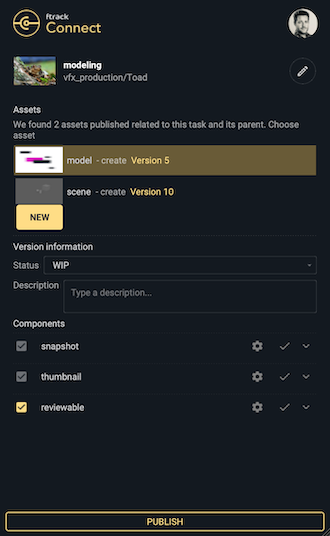
The Opener UI
Within the DCC panel, the Framework Opener UI enables users to select versions to open in their DCC. The UI presents them with a thumbnail to identify the published version, including information about who published that version and when.
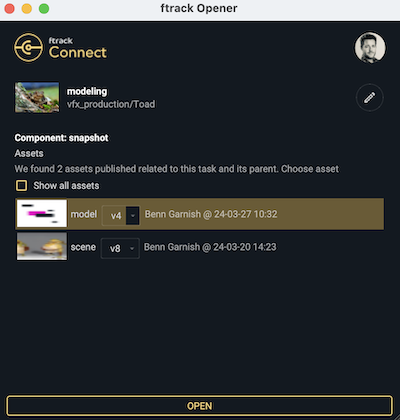
Here are two more videos that discuss these workflows in more depth and how to get your DCCs to work with ftrack Studio.
While these features build upon the basic functionality inherent in DCC integrations, we’ve engineered the new Framework to accommodate any pipeline requirement, no matter how complex.
If you want to build something—you can!
A new way to work with ftrack
The new ftrack Connect Framework and Connect 3.0 are all about smoother and more intuitive workflows. These updates emphasize customization and provide the flexibility to create powerful integrations that work the way you need them to.
For now, we’ve focused on making integration with popular DCC tools like Photoshop, Maya, and Nuke as straightforward as possible, closing the feedback loop and meaning less hassle and more time for what really matters: creating.
The Connect Framework has much more to offer, though, so watch this space for updates and integrations soon. This advancement underlines our commitment to scalable, customizable pipeline solutions. More integrations and extensions, including a new Houdini integration, are planned for this year.
We’re excited about these updates and how they can help improve your workflow and creative process. But what truly matters to us is what you think. We’re all ears and keen to make these tools as beneficial for you as possible. Drop us a line with your thoughts, experiences, and suggestions. Your feedback is invaluable in shaping the future of ftrack to suit your needs better. Get in touch at support@ftrack.com