cineSync 5.2 has just been released, and it comes packed with new features! This new version of cineSync brings the ability to play HDR content, output via SDI and apply LUTs to footage, with added file sequence support and significant security features, including encrypted transfers and watermarking. In this blog post, we’ll explore these new features and discuss how they can be used for a secure, remote, collaborative review experience.
cineSync 5.2 is available to download as a free extension for all cineSync Pro users. Start a free trial to try cineSync 5.2 and download the latest version below.
Introducing cineSync 5.2: A Comprehensive Media Review Tool
New to cineSync? cineSync is the ultimate VFX review tool for media projects that require quick and efficient review processes. It allows teams to collaborate in real-time regardless of location, so no time is wasted waiting for feedback. With full-scale reviews of edits, previs and postvis, it’s easier than ever to ensure that the final delivery meets the director’s vision. cineSync 5.2 offers an intuitive and effective platform for media professionals who are working with tight deadlines or remote teams. You can enjoy real-time media review without any of the hassle of having to be in the same room. Its fast and easy setup makes it the perfect tool for any project.”
The software features an intuitive interface for streamlined collaborations with various powerful annotation tools for precise feedback.
cineSync 5.2 integrates with ftrack Studio, as well as with multiple third-party applications, such as Shotgrid, and cloud providers Amazon S3 and AliCloud, making it easier than ever to review complex visual projects from start to finish collaboratively.
However, cineSync 5.2 offers more than just synchronized, real-time review and approval. It comes with a host of features to facilitate real-time reviews and a host of security features, making it one of the best tools for managing complex visual projects from start to finish.

Unleash a Richer Color Palette with HDR Review
HDR (High Dynamic Range) technology can bring a richer and more vibrant color palette to your media projects, allowing for a higher level of detail and contrast, particularly in dark or light sections of the image. The ability to review in HDR is becoming increasingly important for creators to accurately assess how content will look in final delivery. New HDR support in cineSync 5.2 provides that confidence that everyone is accurately seeing the images how they’re meant to be seen.

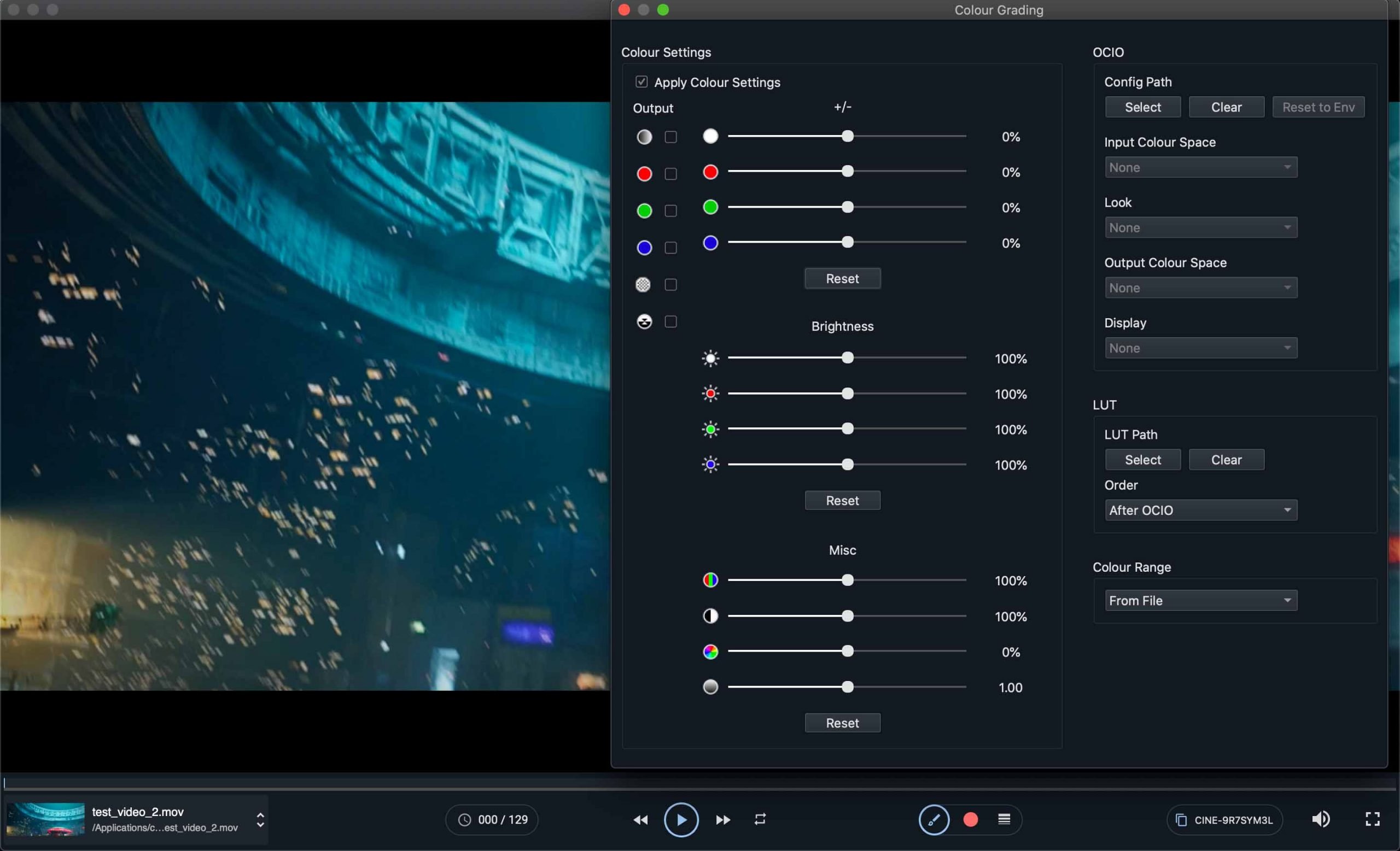
Output SDI Via a Blackmagic Device.
This release supports Blackmagic SDI video output to an external monitor, offering the convenience of being able to review high-quality video content, including HDR, reliably. SDI ensures high picture quality and allows the system to manage tasks like syncing frame rate with the refresh rate of the monitor so playback is flawless.



Utilize LUTs for Accurate Color
Users can now load LUTs in addition or separately to overall color settings and OCIO profiles. The new feature allows users to add a specific LUT to an individual piece of media, either before or after the application of an overall OCIO profile, which gives additional control over the colorspace of the image.
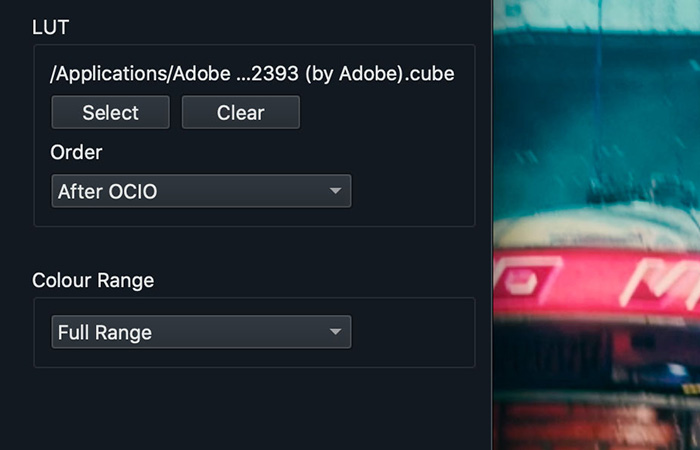
Added file sequence support and playlist folders.
You can collaborate and use time more effectively with cineSync 5.2 because sequences can now be created from any clips in the playlist.
With this feature, reviewers can easily re-order the sequence or adjust the length of clips in the sequence so that they can audition simple edits in a live, interactive review.
This enables reviewers to create quick context cuts, making it much easier for everyone in the review to see how a single shot works within the context of a sequence. These can then be exported as an OTIO if needed.
We’ve also added folders in playlists for larger group sessions. Managing multiple shots in a playlist takes valuable time in review sessions. The ability to group and easily locate shots and sequences in a playlist keeps the flow of feedback, iteration and review uninterrupted.
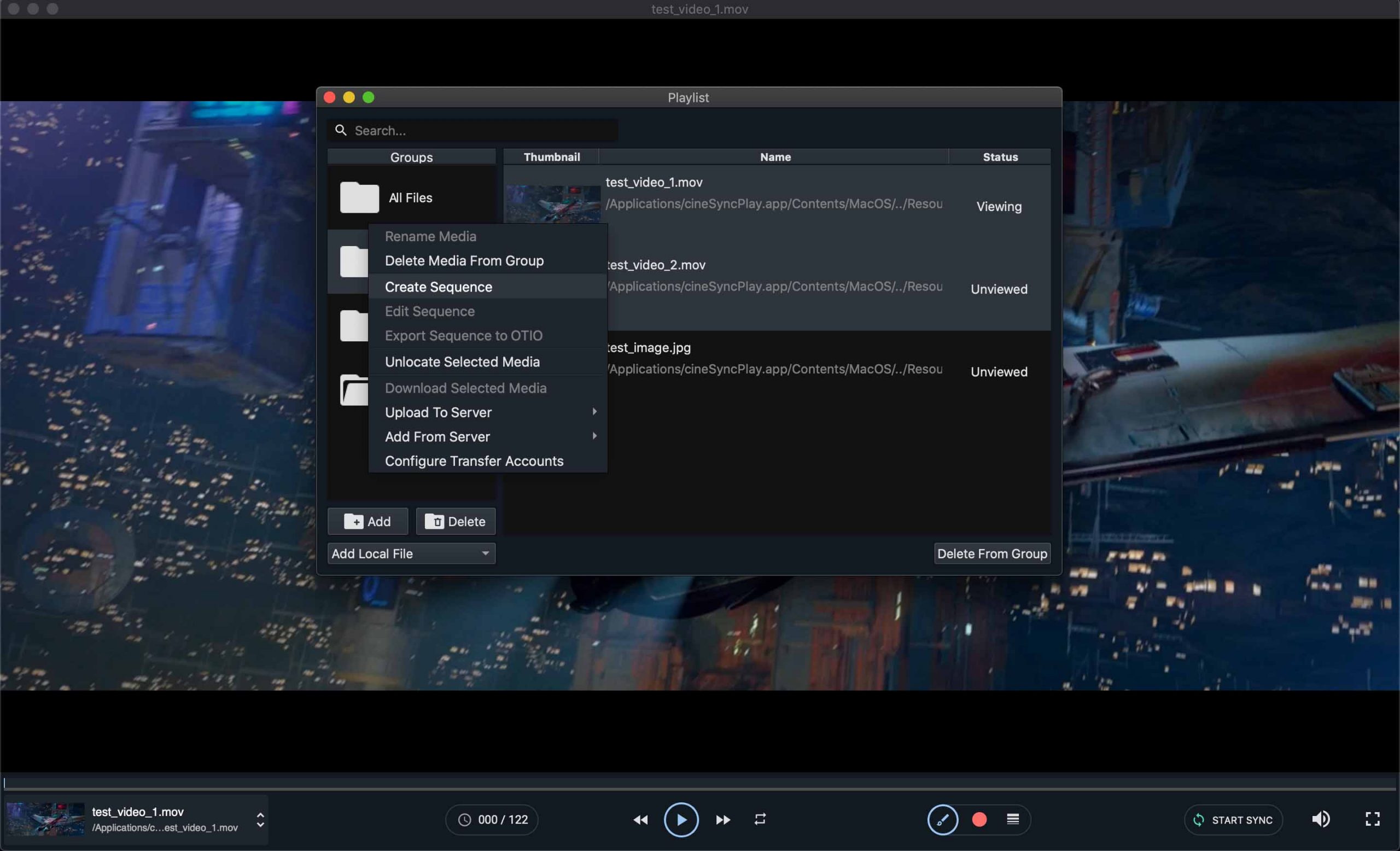

Securely Transfer Files with File Encryption
To securely share files with clients without worrying about data leakage or hacks, file encryption is essential. It ensures that confidential files can be securely transferred without any risk of unauthorized access. Any files distributed for review via one of cineSync’s integrations – including ftrack Studio, Shotgrid, Amazon S3 and AliCloud – can be encrypted throughout, and remain encrypted on all participant’s machines, so the files are unreadable outside of cineSync. You can review your projects and dailies with cineSync without compromising file security or collaboration.
In addition to encryption, content owners can now use watermarking. This allows you to enforce a visual watermark displayed in the corners of the image to visually identify the machine name, Host ID/Mac address, date/time and session key/ID for each participant. An additional customisable watermark text can be added in the center of the image if required.
Watermarking enables VFX teams to rest assured that their work is protected and doesn’t fall into the wrong hands.
Additionally, any encrypted/watermarked review content is also automatically deleted from participants’ machines at the end of the review session.
With its robust file encryption, watermarking, and auto-deletion, cineSync provides the perfect secure platform for VFX review and approval of high-quality original media files.
More control for Session Owners
Larger sessions have a higher risk of distractions from unexpected audio playback. Now, the review owner can mute all audio playback for participants to prevent this from happening.
Presentation mode allows the host to control the guest’s ability to play or draw without permission. It also removes the risk of guests inadvertently skipping ahead or accidentally disrupting reviews.
We’ve also enhanced the experience for those reviewing in screening rooms or theaters with an updated full-screen mode that auto-hides the transport controls. An optional sidebar playlist is also available in full screen. Reviewing and playing media without the UI means any projector artifacts are minimized, and participants can view without distraction.
Support for transfers via AWS and AliCloud
cineSync 5.2 provides secure cloud transfer via integrations with AWS and AliCloud so all review assets can be securely distributed to review participants. When guests join, media is automatically transferred to them without them needing to initiate the transfer or knowing where the files are coming from. This removes all of the barriers to reviewing high-quality, original, uncompressed media since the transfers are automatic and protected with cineSync’s file encryption and optional watermarking. Transferred files are also automatically deleted from machines after review.
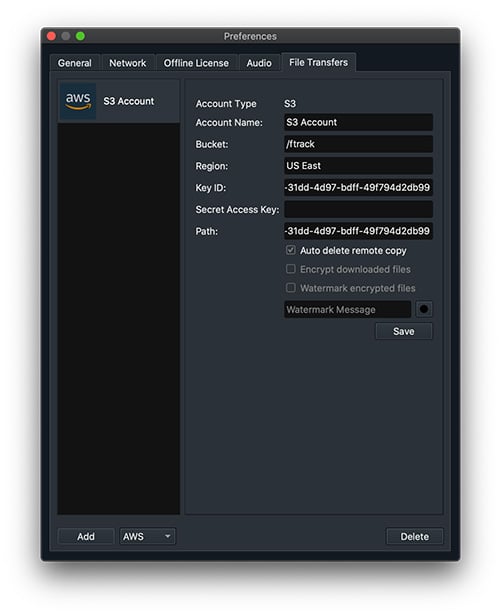
Getting Started with cineSync 5.2
cineSync 5.2 is an efficient and secure review and approval tool, perfect for distributed teams wanting to review high-quality, high-resolution imagery, regardless of location. It allows artists, supervisors, directors and producers to review interactively, in sync, while looking at original, uncompressed media in perfect playback.
With cineSync 5.2, teams can easily collaborate with each other by reviewing frames, writing and drawing notes, sending comments, and even auditioning color changes or context cuts. In addition to being a powerful media review tool, it’s also incredibly secure, with end-to-end encryption for total peace of mind when sending sensitive information.
cineSync 5.2 also offers powerful annotation tools, allowing users to draw on the screen or add comments during a review session. This makes it ideal for teams to review work in progress and pinpoint areas of needed focus without confusion.
Try it today
cineSync 5.2 is an exciting upgrade to the popular and award-winning collaboration platform. With the addition of HDR support, SDI output, LUTs, sequence support and secure, encrypted file transfers, cineSync 5.2 has become an even more powerful tool for filmmakers and production teams to get their work done faster, easier, and with more security. If you’re looking for a powerful collaboration platform that offers advanced features, cineSync 5.2 is a perfect choice.
Other updates/fixes
- Version numbers changed to 5.x format
- Added a ‘check for updates’
- Added some locate and un-locate menu options
- Fixed timeline not rendering cuts correctly
- Fixed crash joining a review with an audio offset applied
- Fixed dragging text boxes
- Added option to read timecode from the file
- Thumbnails are now cleaned up correctly
- Negative timecode offsets can now be specified
- When downloading the original file for ftrack. .mov’s are no longer named incorrectly as .mp4’s
Try cineSync 5.2 today
Start your free trial and explore all of cineSync 5.2’s new features.

More from the blog

Enhanced performance in ftrack Studio: Fine-tuning for speed, reliability, and security

Backlight and the Visual Effects Society forge a partnership for the VES Awards judging process


Achieving Better Feedback Cycles and Faster Nuke Workflows at D-Facto Motion Studio

Making the switch: The transition to cineSync 5
