TL;DR
- Enhanced search UX: Your search results are now more information-rich and flexible.
- Hedge EditReady Server integration: iconik now supports formats like RAW with EditReady Server.
- Accurate.video integration: Advanced content viewing and processing functionality comes to iconik.
- Multi-domain support: Use one email to access multiple accounts.
We designed iconik to link teams, organize project media, and make the viewing and sharing of content effortless. Over the years, we’ve listened closely to your feedback to create a platform that meets these goals and truly empowers content creators, videographers, editors, marketing teams – and more – to produce great work without worrying about where to find the files they need.
And now we’re making iconik even better at keeping you connected to your content.
We’re so excited today to announce the availability of the iconik Spring 2023 Release, which enriches workflows for creatives everywhere. We’ve made it easier to search in iconik and find what you need, added support for more content formats, and made access to iconik more flexible than ever. Let’s dive into each of the new features in depth.
Enhanced Search UX
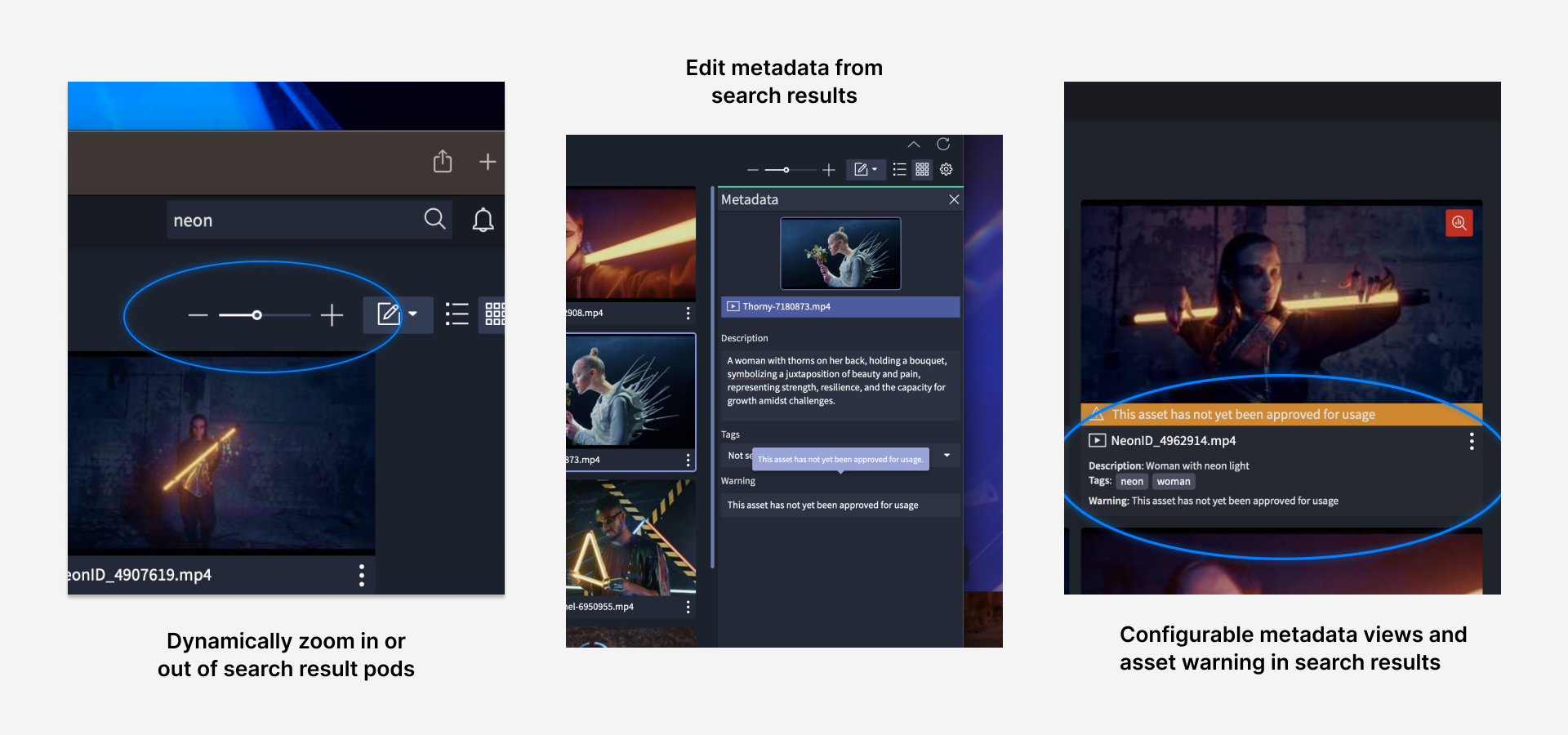
We’ve always believed that effective media asset management relies on a clear and navigable user experience. So, we’ve strived from day one to make sure it’s easy to explore iconik and find what you need when you need it, and clearly communicate on media with internal and external stakeholders. With this in mind, the iconik Spring 2023 release brings several new UX improvements that make it easier than ever to locate the exact assets you’re after and communicate necessary updates:
- Configurable metadata views appear in your search results: Your search results are now more information-rich, with more metadata insight to work from when searching. For example, iconik could now show which images in your search results have permissions and which do not. You can choose which information you want your search to display, as well as open your metadata editor in the search results view to edit your metadata, making it even easier to tag your content.
- Dynamically zoom in or out of your search result pods: Whatever the level of detail you require in your search results, iconik makes it possible. Zoom into your search results for more metadata and information about a media file, or zoom out for a broader view of everything your search returned.
- Edit metadata from search results: It’s now possible to view and edit the metadata of collections and assets without leaving the metadata view.
- Asset warnings appear in search result pods: If you’ve added information to the asset warning field in the iconik’s metadata, that warning will now clearly display in the search view as an orange label. This makes it easy to see usage restrictions, rights expirations, or anything else you want to highlight directly inside the search results.
Hedge EditReady Server integration: Support for formats like RAW in iconik
-1.png)
We're pleased to say that iconik now supports Hedge's EditReady Server transcoding solution. As well as supporting just about every MOV, MXF, MP4, and Quicktime file, EditReady Server also boasts some of the broadest RAW support ever, including Sony, RED, BRAW, ProRes RAW, ARRI RAW (including Super 35), and Canon RAW. So, for all of you camera fanatics, you can now easily transcode your footage into an editable format, generate proxies, and start working with your assets inside of iconik. Just connect your camera and drop your files into iconik to preview your work, store it, organize it, share it, mark it up in media review with clients – whatever you need to keep your project moving. Please note: this integration is with EditReady Server and not the standard EditReady product. The integration currently supports transcoding on Apple macOS only.
Learn more about EditReady and the iconik x EditReady Server integration here.
Accurate.video integration: Advanced content processing functionality comes to iconik
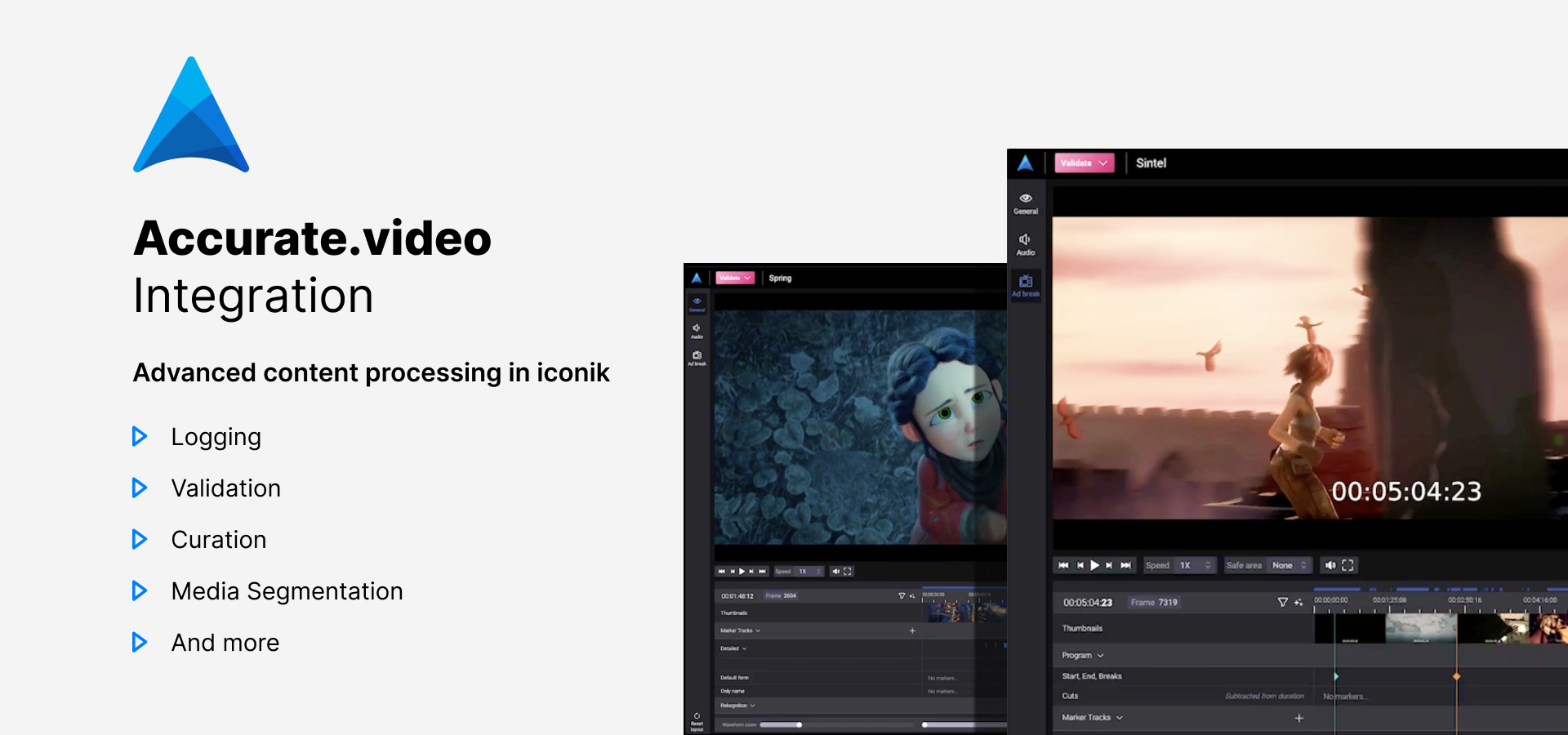
Codemill’s Accurate.video solution enables the use of technical time-based metadata to validate and enrich content, export new assets to a format of your choice, make instant editing decisions or remove unwanted parts of a video at the click of a button, and much more. And now, all of this connects with iconik simply and seamlessly. Simply open Accurate.video directly from iconik to perform sophisticated content processing on your media, such as sub-clipping and QC. You could, for example, open a media file and perform advanced QC alongside best-in-class media previewing functionality directly inside iconik, to ensure your work delivers content of the highest quality to your end users.
Multi-domain Support: Use One Email Across Multiple Accounts
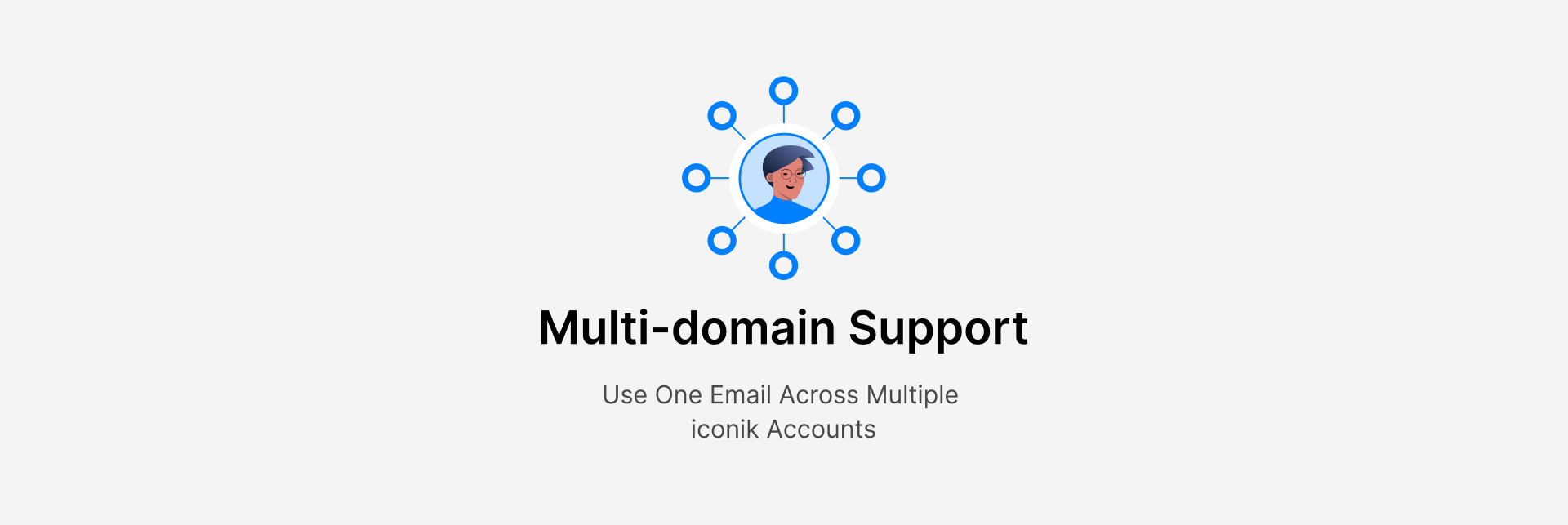
We’ve heard the same request from many of you: you want to use one email to access many different iconik accounts. And we’ve listened! So, whether you’re that person working for a large conglomerate with multiple brands and iconik accounts, or you’re the freelancer working on various creative projects for numerous companies, this news should make you happy: you can now access all of those iconik instances using the same email address. You no longer need to sign into different accounts or remember multiple emails.
These features are available for all iconik users to try today, and we can’t wait for you to try them out. It’s just another step toward increasing flexibility and accessibility in iconik so you can gain more control over your media, your projects, and your results.
Not using iconik yet? Well, it's a great time to jump in and test the waters. Request your demo and free trial here.
A Closer Look
Read the iconik release notes to see all the new features and fixes
Give iconik a try
Schedule a personalized iconik demo with one of our experts and start your free trial today.
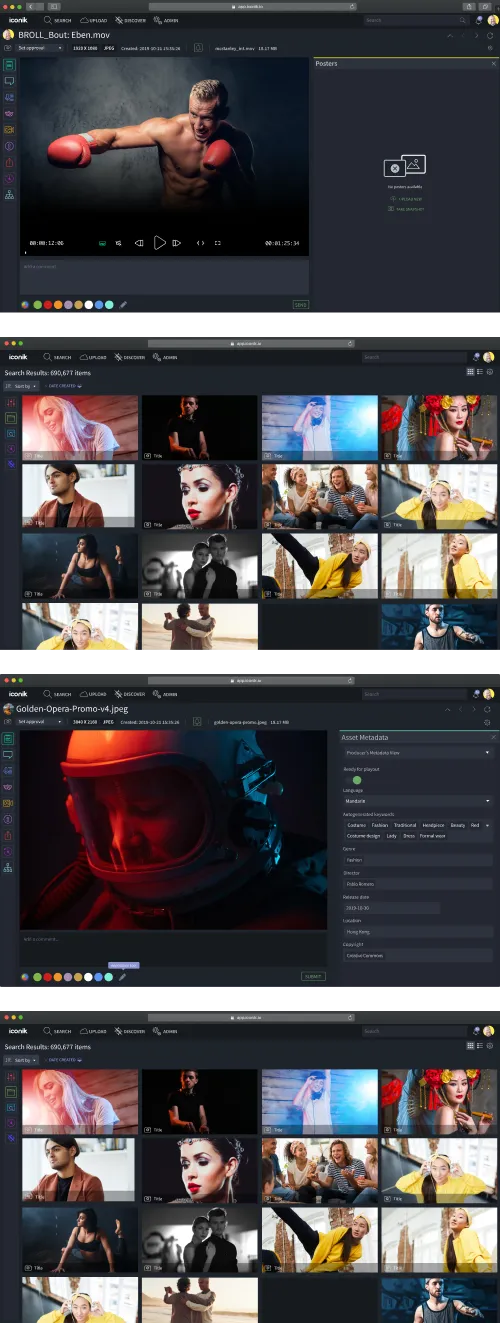

Take the MAM Diagnostic Quiz
Need better media management?
Get tailored results to see where your biggest wins with iconik would be.
-Mar-05-2024-07-18-15-7861-PM-Mar-06-2024-08-30-19-3347-PM.png)