It's 2021, the pandemic has shut down every live event and the renowned South by Southwest (SXSW) festival is pivoting to gear up for its first fully online event.
With a ton of films, live music, keynote presentations on the horizon, and event organizers using media management software for the first time, SXSW must find a way to collect and process content while enforcing the highest quality control (QC) to deliver a consistent brand experience—in a new way.
There's just one problem: none of SXSW’s content delivery network (CDN) solutions offered a good way to collect media and perform QC. Undeterred, SXSW turned to iconik not only for media management but for customizable QC workflows that anyone can use no matter their level of experience.

And it worked out amazingly well.
"There's no other product that allows us to gather content, organize it, and quality check it more efficiently than iconik."
Gabe Van Amburgh, Film Exhibition Manager, SXSW
The reason it worked is that the process used provided all of the best practices needed for media QC.
These are the Four Pillars of Scalable Video Quality Control
1. Clear Communication
Establish defined channels for communication. This ensures everyone is on the same page and that there is accountability with all communication in one play.
What's at stake? Scattered communication can lead to lost messages or duplicated efforts. Searching for important feedback in email threads and a handful of instant messaging apps steals hours of productivity and can create bottlenecks as collaborators wait on each other to execute the next steps.
2. Structured Review Process
Implement a structured review and approval workflow that clearly outlines each step of QC. This helps team members understand their responsibilities and ensures all necessary checks are completed. Use checklists or forms to help walk the reviewer through each checkpoint.
What's at stake? Without a structured review process, it's easier for people may overlook certain details and deliver content with errors that can reflect poorly on a brand and upset clients.
3. Automated QC Checkpoints
Use automated QC checkpoints to reduce repetitive tasks and the risk of human error. These automated workflows can move an asset along the QC pipeline as each step is completed. By triggering the next step of the QC process automatically when metadata is updated, teams can focus on more strategic, creative work. Automated messages are also a great way to keep processes flowing since key stakeholders are notified by systems whenever their attention is needed.
What's at stake? Without automation, video QC is more susceptible to human error and reduced efficiency which will steal time away from creative work. Relying on manual communication to notify stakeholders can result in delays. All of these things will compound as an operation grows and make it difficult to scale.
4. Centralized Platforms
Utilize a centralized platform like iconik to manage all aspects of media management and the QC workflow. This ensures seamless collaboration, easy access to media assets, and visibility into the status of each asset.
What's at stake? A decentralized QC workflow will place content, communication, and QC status in different places. Media becomes hard to locate and teams become uncertain about what content is approved to use. This confusion creates delays and can jeopardize the quality and deadlines of the content.
How iconik Does Quality Control for Video
The content you create and how you determine quality is unique to you. A personalized quality control solution will facilitate this best. With iconik's custom metadata fields and views, users can create metadata schemas that can serve as QC checklists to deliver a structure for all reviews. Metadata changes can also trigger automated QC actions when set up with iconik API, custom actions, and webhooks. This enables a straightforward, consistent QC process that can be easily scaled to consistently accommodate a growing media operation.

Iconik's built-in review and approval workflow allows team members to send approval requests to multiple stakeholders—even those without an iconik account. Asset statuses are clearly visible, indicating whether a piece of content is in review, approved, or rejected. Warning labels can also be added to convey important details.

With a centralized platform, teams can share content and add time-stamped comments and drawings, tag users or groups, create and edit transcriptions, and more—all within iconik. This streamlined way of working allows teams to standardize how they communicate around media and collaborate. Every bit of data and collaboration is captured and saved in each video, keeping content and data in one place.

Concerned about things getting complicated?
First impressions are important. To simplify the user experience for those new to the QC process, iconik admins can create user groups and limit the available actions for each group. This will help team members focus solely on their QC tasks, without being overwhelmed by buttons, panels, or metadata fields they don’t need to use.
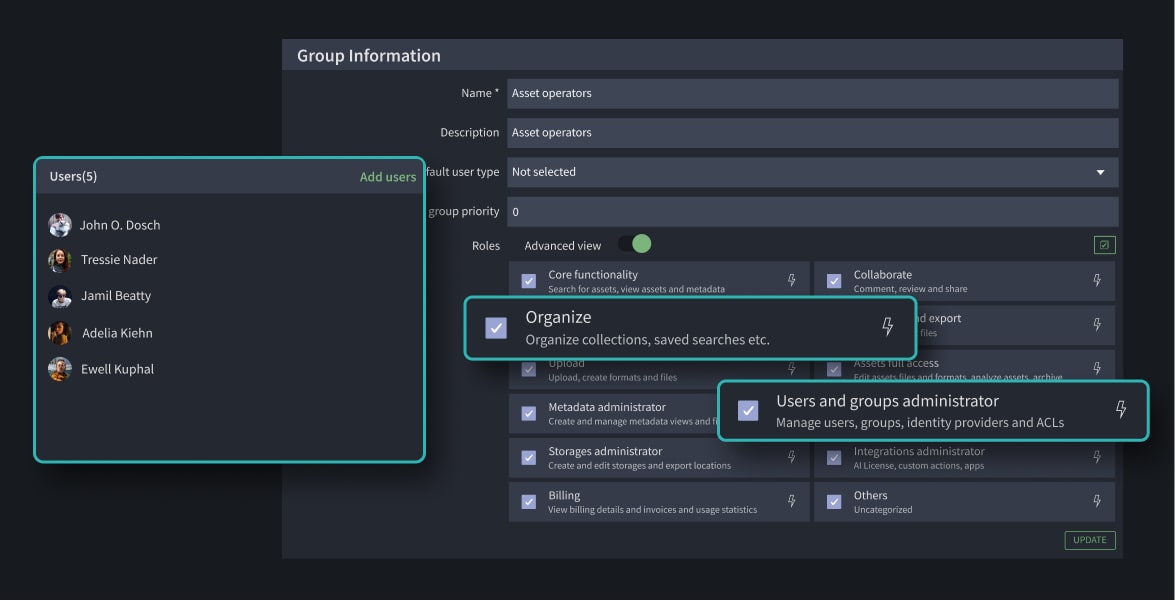
Scaling Video QC for Success
As the SXSW 2021 event demonstrated, a scalable QC workflow is crucial for delivering high-quality video content in today's fast-paced media landscape. By following best practices for communication and automation, and leveraging iconik's powerful platform, you can create a scalable QC workflow that is future-proof.
Read the full SXSW Case Study
Learn about iconik’s collaboration features
Give iconik a try
Schedule a personalized iconik demo with one of our experts and start your free trial today.
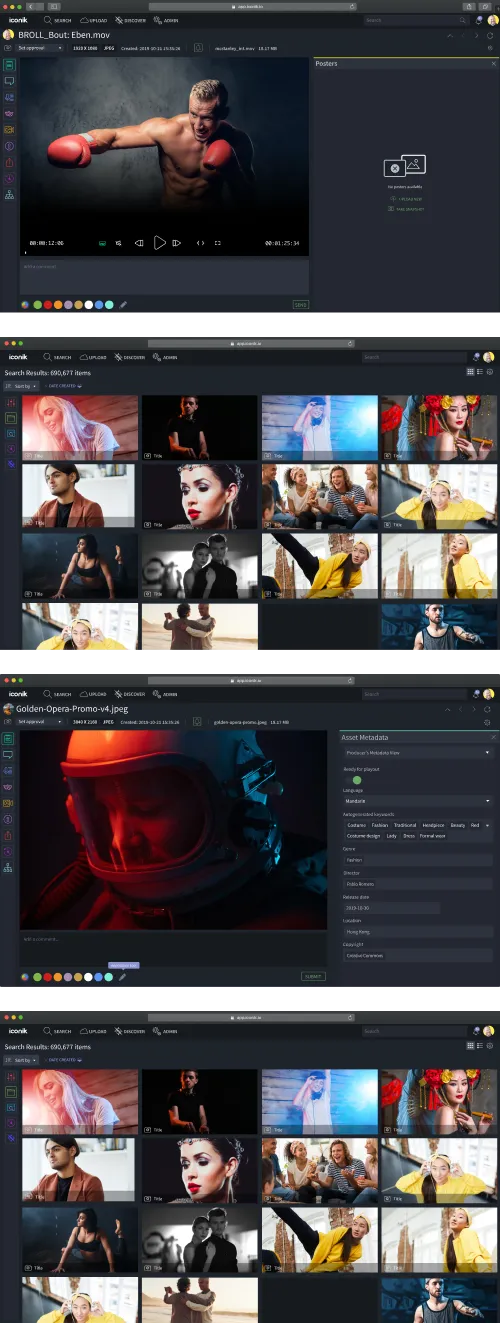

Take the MAM Diagnostic Quiz
Need better media management?
Get tailored results to see where your biggest wins with iconik would be.
-Mar-05-2024-07-18-15-7861-PM-Mar-05-2024-09-56-24-4650-PM.png)