TL;DR
- "Favorites" are here – Heart your go-to assets and Collections for quick retrieval.
- Get the intel on Collections: Instantly see Collection size, how many assets it contains, creation date, and more – no guesswork needed.
- Sync with cineSync: cineSync is now fully aligned with iconik's ISG workflows.
- Fresh UI: Navigate easily with a more prominent search bar and modern look!
We're back with a new release to improve your iconik experience, making it more intuitive, interactive, and integrated with your collaborative workflows.
So let's cut to the chase and jump right into what these updates mean for your day-to-day iconik experience.
Mark assets and Collections as “Favorites” for easy retrieval
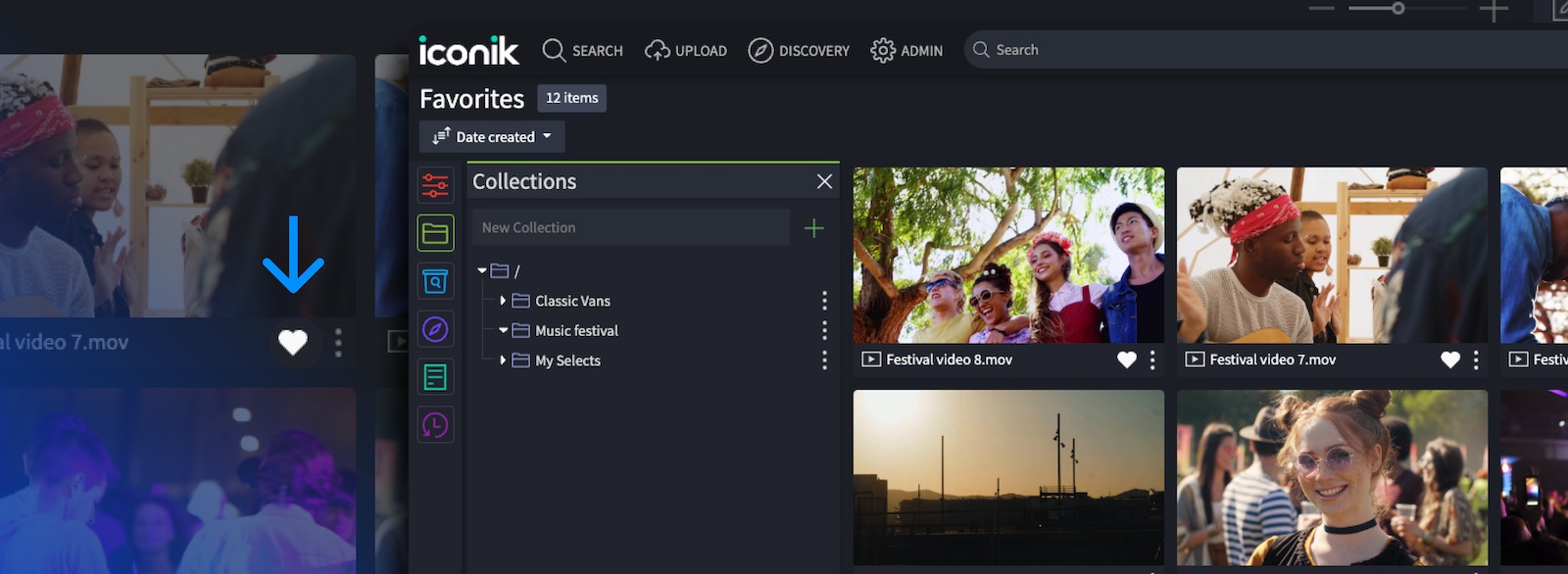
Looking for that specific asset in iconik you really loved? We’ve introduced the "Favorites" feature to make this easy: a smart, simple, and effective way to find prized or commonly used media in iconik. By marking assets or Collections as favorites, you can quickly retrieve those items through:
- A dedicated “favorites” search query
- A unique link
- Clicking the heart at the top of the iconik UI
It’s an easy way to find the assets you love.
See Collection information at a glance, including file size
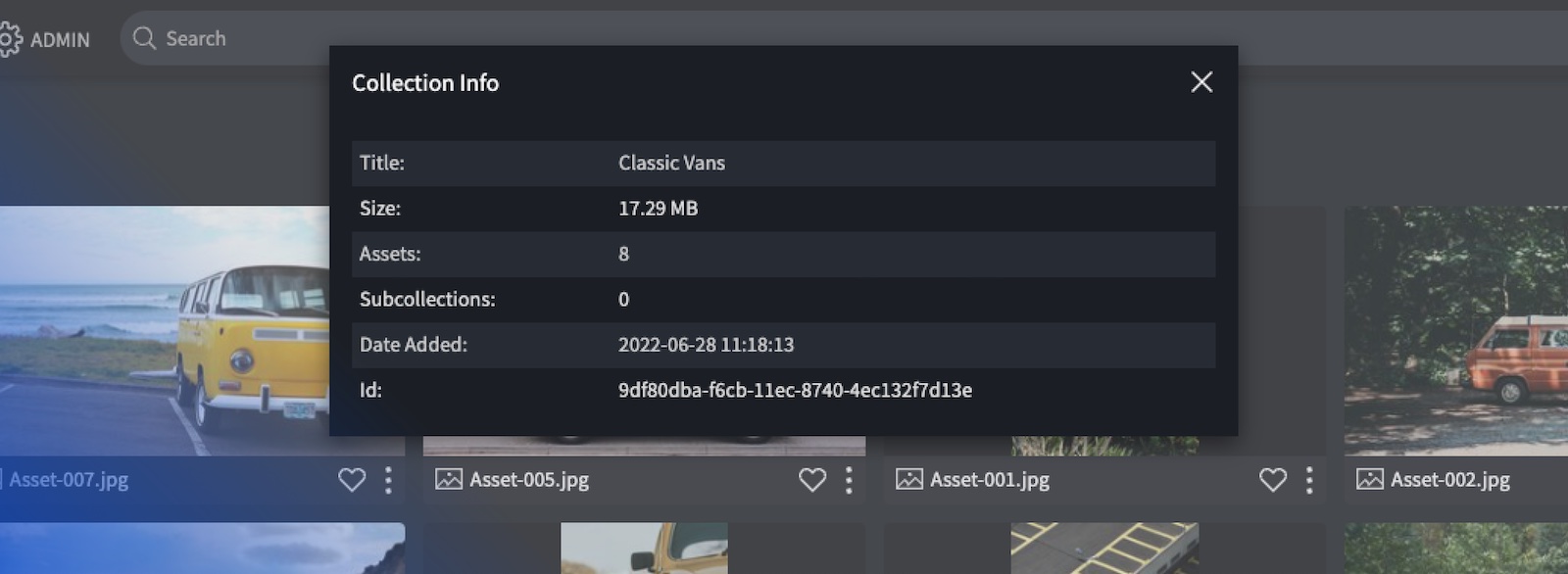
We’ve made Collections more transparent and helpful: it’s now easy to see detailed insights into the total size of a collection, measured down to the byte in MB, GB, TB, or even PB. Just right click on a Collection and click “Get Info”. You can also see the Collection’s creation date, how many assets and subcollections it contains, and its ID. This feature is also recursive: it sums up the total size of the primary collection and all nested sub-collections. That means you’re better equipped to make informed decisions about your storage, resource allocation, and asset management.
Expanding the cineSync x iconik integration with ISG workflows
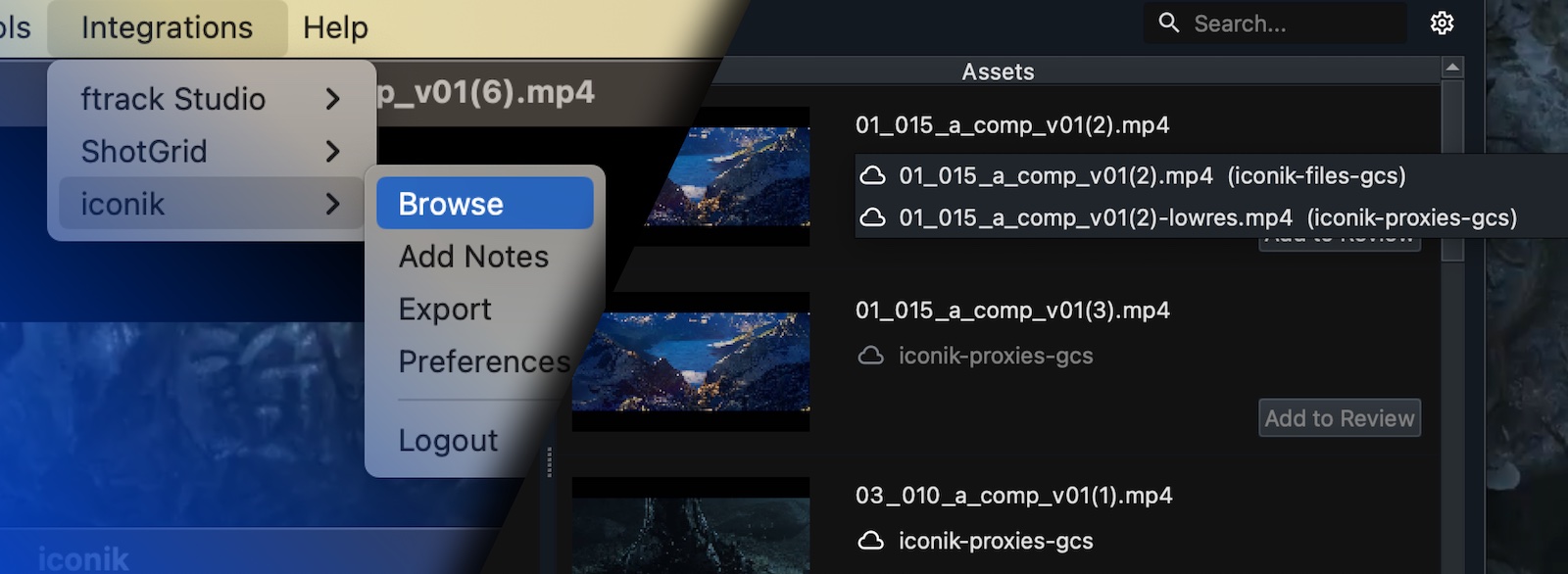
The iconik x cineSync integration introduced earlier this year brought a new level of interactive review capabilities to iconik, empowering users to work on high-res, high frame rate, and even HDR media in a synchronized and interactive collaborative setting. The integration is now even more aligned with iconik and how you’ve told us you like to work.
This latest update brings cineSync into complete alignment with iconik's ISG workflows. When choosing media for review in cineSync, you can easily toggle between cloud-hosted and local file storage options, then load files for review from your chosen ISG. If guest session attendees have the same file mounted on their ISG, cineSync will automatically grab it for the session; if they don't, cineSync will auto-populate the session with a web proxy version. What makes this update exciting is that the flexibility creates new opportunities for proxy workflows in cineSync – a user could join a review on a device that only supports the proxy while others view the original media on more powerful hardware. (More on this soon!) All this means more control, less hassle, and more robust review workflows in iconik than ever before.
Making the iconik UI that little bit easier to use
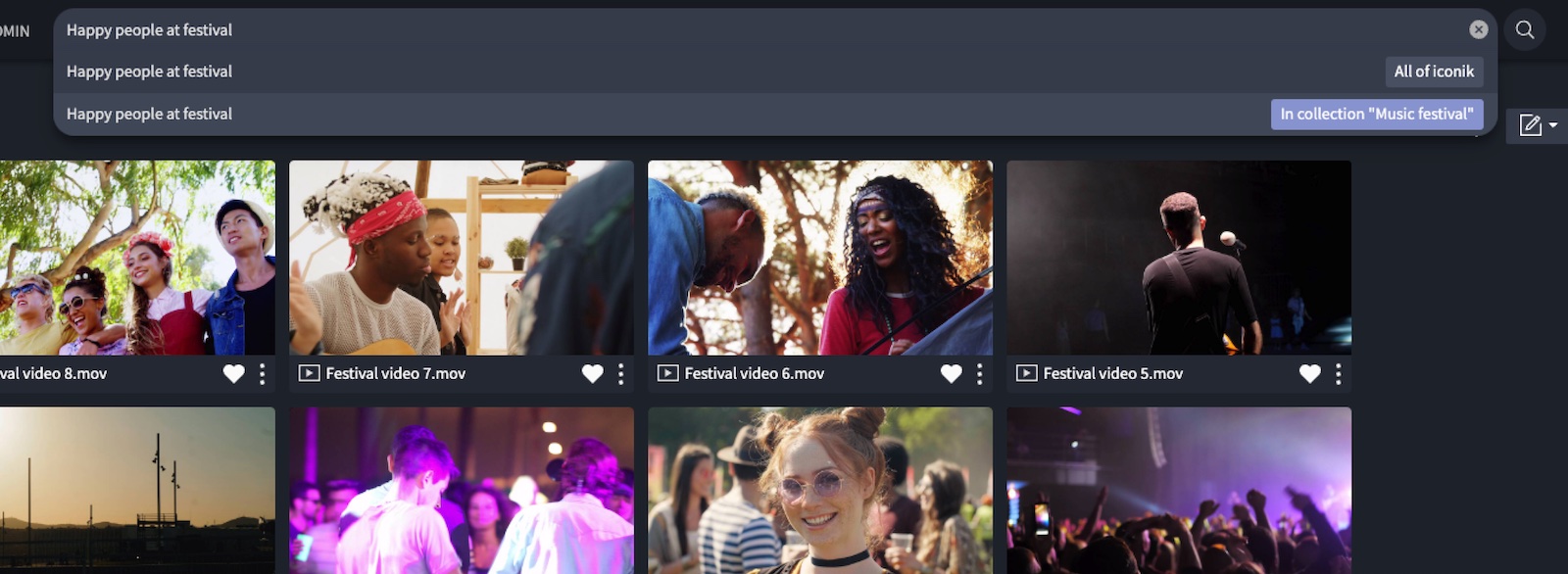
- The iconik UI search bar is now more prominent, making it easier to search for and find the assets you need. It’s a small but powerful tweak that allows you to work even more intuitively with iconik.
- You can now use an asset’s modification date as a search filter.
- Asset warning icons now show in iconik’s list view.
And that wraps up our latest round of updates! We can't wait for you to take these new features for a spin. Got questions or feedback? Don't hesitate to reach out – we're all ears.
Until the next update, stay tuned for more exciting developments coming your way.
A Closer Look
Read the iconik release notes to see all the new features and fixes
Give iconik a try
Schedule a personalized iconik demo with one of our experts and start your free trial today.
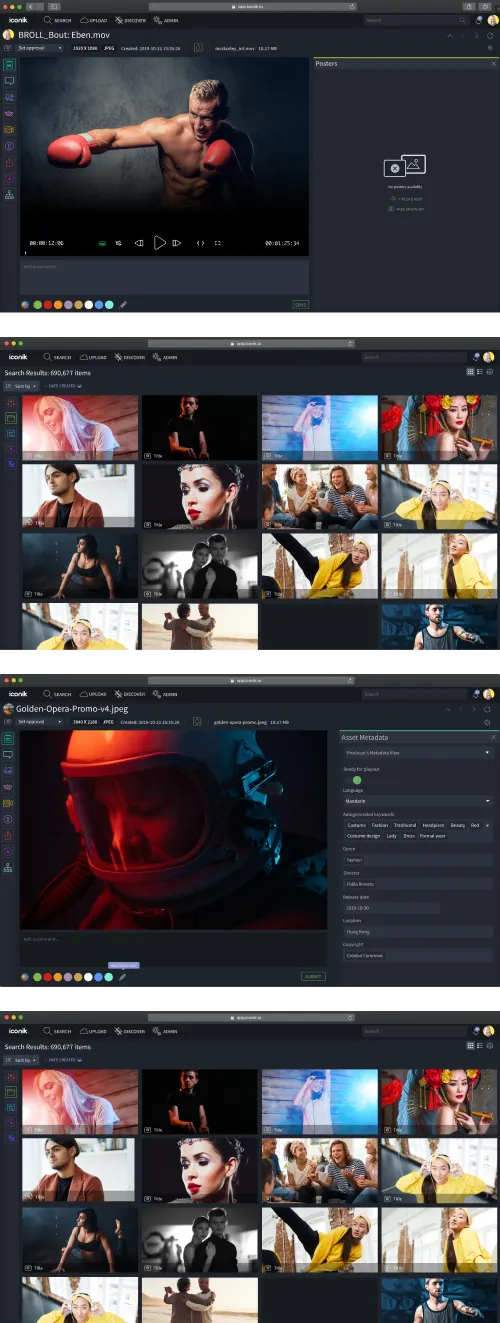

Take the MAM Diagnostic Quiz
Need better media management?
Get tailored results to see where your biggest wins with iconik would be.
-Mar-05-2024-07-18-15-7861-PM-Mar-05-2024-09-43-26-2324-PM.png)