
Making the switch: The transition to cineSync 5
Making the switch: The transition to Cinesync 5
Do you have a current Cinesync account and want to try out Cinesync 5? Check out these links:
Cinesync 5 is becoming the primarily supported version of Cinesync. Here’s what’s changing, why, and how it will supercharge your next project.
Last year, we unveiled Cinesync 5, a significant upgrade that redefines media review and approval in Cinesync.
At the time, we launched Cinesync 5 in parallel with Cinesync 4. Our reason for running both release versions side by side was to ensure a smooth transition. We wanted to allow our users (and ourselves!) the time to test Cinesync 5 without any hitches to your production workflows.
Well, after rigorous testing and development based on your invaluable feedback, we’re pleased to say that the time for transition is upon us – Cinesync 5 is fully production-ready!
Below, we take a look at what this change means for you and your Cinesync experience.

Cinesync 5 is production-ready. What does this mean for Cinesync 4?
To continue offering you the most robust and effective media review and approval experience in today’s production climate, we will transition to Cinesync 5 as our primary supported platform by the end of January 2024.
Cinesync 5 is built on an entirely new and improved infrastructure. That means your reviews are faster and more responsive than ever. However, it also means that Cinesync 5 is not backward compatible with Cinesync 4.
So, as we transition to Cinesync 5, we will also move Cinesync 4 to “legacy” status by January’s end. Cinesync 4 will remain operational and fully functional, and you can continue to use it if you wish, but that version of Cinesync won’t receive further updates, and support will gradually cease.
But that’s no bad thing. Over the years, our customers have helped to make Cinesync what it is. We deeply value and respect all the people out there who get so much value from Cinesync every day, and our primary goal remains to ensure you have the best collaborative experience possible on your projects.
We understand that change can be challenging, but we’re confident that this transition to Cinesync 5 will significantly enhance your creative workflows. It’s everything Cinesync 4 was…but more.
It’s all going to be about Cinesync 5 from here on out – or, as it will come to be known, just “Cinesync”!
Here’s why you should make the switch to Cinesync 5
Cinesync 5 is not just an update; it’s a comprehensive upgrade designed to meet the ever-evolving demands of creative projects.
First of all, it’s important for us to reiterate that Cinesync 5 offers the same experience you’ve come to expect from Cinesync over the past 18 years:

However, Cinesync 5 takes things even further, with a modern and intuitive infrastructure and new integrations with platforms like Iconik.
There are a whole bunch of reasons to start using Cinesync 5 today. Here are just a few of them:
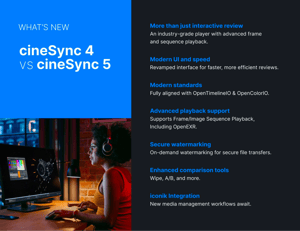
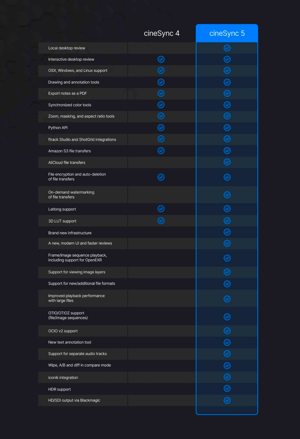
And that’s just the start. Since launching Cinesync 5, we’ve been hard at work adding new features to ensure Cinesync 5 is even more feature-rich than its predecessor.
Here are just a few of the features we’ve added to Cinesync 5 to make it ready for your productions:
Enhanced annotation and playback tools
🖊️ Wacom and stylus support – Transform your lightbulb moments into dazzling visual stories.
📏 Straight line tool – Enjoy pixel-perfect precision with laser-straight lines.
🎨 New color picker for annotations – Sketch out modifications with ease using any color from the image.
🌈 Color profile support: Quickly toggle between different color configurations to see what works.
🔦 Laser Tool – Point out elements in a video in real-time, without making permanent marks.
⏱️ More playback speed control – Slow down your sessions for a more detailed review.
Advanced Media Support and Integrations
💻 Cinesync x Iconik integration – Manage media using Iconik’s powerful interface and easily share your assets for review.
🔄 Enhanced Ftrack integration – An easier way to export notes and thumbnails.
⚡ Support for OTIO v0.15, OTIOZ, and tlRender upgrades – Enjoy faster, more responsive reviews.
🔊 Ability to review audio-only media files – Cinesync 5 now supports both stereo and multichannel audio.
☁️ Support for transfers via AWS and AliCloud – Automatically and securely distribute high-quality assets.
New ways to manage color
🖌️ Digital color meter and color profiles – Verify exact color values and swiftly toggle between different color configurations.
📈 Utilize LUTs for accurate color – Gain additional control over the colorspace of the image.
🌟 Vivid visuals with Rec. 709 – Ensure your vision pops just the way you imagined.
📺 HDR Review and SDI output via Blackmagic – Achieve a richer color palette and high-quality video output.
More security options
🔒 Securely transfer files with file encryption – Keep your data safe throughout the review process.
✅ Watermarking – Review and distribute your projects securely without compromising file security or collaboration.
🌐 FTPS/SFTP – Securely and swiftly transfer your files via FTPS/SFTP.
And more…
⌨️ Customizable keyboard shortcuts
↔️ Compare mode color setting options
👍 Updates to OpenEXR, OpenColorIO, and TLrender
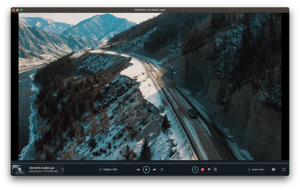
Will pricing change?
Yes – but please note we’re not aiming to increase prices; we’re simply offering more flexibility and a more straightforward pricing structure.
Rather than the account packages we’ve previously offered, we now have a simplified pricing structure focused on these attributes:
- Whether you want a Cinesync or Cinesync Pro account.
- Whether you want to pay monthly or annually.
- How many seats you wish to purchase.
Cinesync's pricing will remain largely unchanged; what’s increasing is the transparency and ease of understanding exactly what you receive.
Ready to upgrade?
Cinesync Pro users can currently upgrade to Cinesync 5 at any time. Simply onboard and then download to start exploring these exciting features.
Not a Pro user yet? For customers with a regular, non-pro Cinesync account, we have recently added the same plan for Cinesync 5 - while we get the new non-pro accounts up to speed, it's easiest if you contact support@cinesync.com and we'll be more than happy to assist.
If you don't currently have a Cinesync account, then a Cinesync trial will automatically give you access to Cinesync 5
Remember, for folks using Cinesync 4 - Cinesync 4 will still exist beyond the transition date, and you will still be able to use the last version to complete your current project if you so wish. But if you want the best, fully supported, evolving Cinesync experience, Cinesync 5 is where you need to be.
We’re committed to supporting you throughout this process and are more than happy to assist with any questions or concerns you may have. Your feedback is invaluable to us as we continue to improve and offer a platform that meets your needs. Please don’t hesitate to get in touch at sales@cinesync.com; we’re here to help you embrace the powerful capabilities of Cinesync 5!
We’re excited for you to join us on this new journey – there’s so much more to come from Cinesync 5, and we’re confident you’ll love what we have in store for 2024!
Try Cinesync 5 today
Start your free trial and explore all of Cinesync 5’s new features.
