Sometimes, productivity “tips” feel like they introduce more admin into your workflow than they reduce. With that in mind, here are a few quick-and-easy suggestions that are easier to implement, but will still give a bump to your productivity over time.
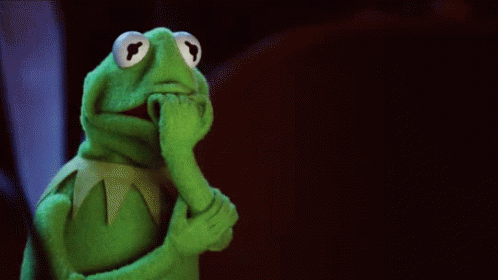
Eat that frog!
This famous book title has nothing to do with amphibious cuisine and everything to do with procrastination. The metaphorical frog is the task you least want to accomplish, and the one you’re most likely to avoid. Author Brian Tracy says you should put the ‘frog’ at the top of your to-do list, so that every other job you have to do that day feels like a breeze in comparison. Yum.
Attach emojis to your tasks
“Complete asset animation ?” feels so much more compelling than “Complete asset animation.”
Go deep with some ambient music
Dive into Spotify, and you’ll discover a miniature universe of “focus” and “study” playlists designed to help you get your work done. Research shows that low-level background audio like white noise can be great for productivity, helping to improve focus and relaxation. Paradoxically, this may be because it provides a small amount of distraction for those people that are prone to boredom, which stops us from switching off from the task at hand. The emphasis is on ‘small’, though. With that in mind, try a bit of ambient music at low volume. (Ask our resident ambient fan Chris for some suggestions!) Your favorite podcast will wait until later.
Bribe yourself
Dying for that cup of tea or something to snack on? You can have it…once you’ve finished your task.

Get a desk plant
There’s something about having that little bit of extra greenery around. It makes things feel that much more tranquil ? Also, not only do they oxygenate the air, but flora also apparently improves employee satisfaction and can increase productivity by up to 15 per cent.
Block digital distractions
It’s no news to anyone that our digital environment is full of productivity impediments like social media, instant messaging, news sites, and even email notifications. Fortunately, there are a growing number of browser extensions and apps you can use to block them out. Cold Turkey, Freedom, Leechblock, and others prevent access to a customizable list of apps or websites. Just set the timer and enjoy a distraction-free web experience until you’ve got that tricky task out of the way.

Add an extra screen
If you use a single monitor at work, or you regularly work long hours on a laptop, consider adding a second screen to your setup. You’ll spend less time minimizing and shuffling windows, and you’ll be able to cross-reference; for example, your working window and email instructions from a client. Portable second screens can augment your workspace wherever you happen to be.
Hydrate
We may sound like a health and wellness blog here but bear with us. Research shows that even 2% dehydration adversely affects our cognitive abilities, including attention and memory. Meanwhile, a 2013 study from the University of East London indicated that drinking enough water could generate a 14% boost in productivity. Another study noted that UK students who drank water during their university exams saw up to 10% better grades. That percentage isn’t to be sniffed at. Drink more water today, and you may notice immediate results.
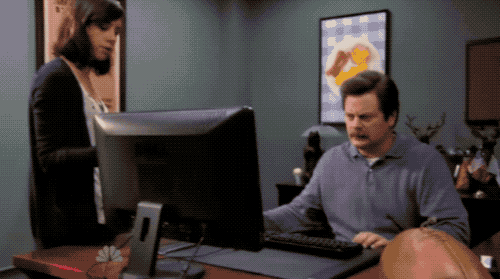
Close your emails!
Here’s a tip for the truly adventurous. Constantly staying on top of emails can cause more problems than it solves. Try closing your email client and don’t check again until you’ve worked for two hours. You’ll be amazed at what you can get done.
Beat the post-lunch slump
Do some tedious, but easy, admin tasks. Once you’re feeling more alert, get back to the big stuff.
“Must”, “Should” and “Want”
It’s an easy way to prioritize your daily tasks. We all have things we want to do, but you should tackle those Musts first.
Stack your habits
This neuroscience-based idea comes from productivity expert James Clear, a master of habit-forming hacks. He noted that on a synaptic level, our brains strengthen the connections we use frequently, and prune away the ones we don’t. Clear suggests taking advantage of this by stacking new behaviors with existing, well-established behaviors, so your new habits will piggy-back on those already-strong neural connections. His formula for habit stacking is:
After/before (x), I will (y)
For example, if you always have a call with your client on a Friday, you could stack that with a productive behavior you want to establish, like organizing your to-do for the following week. Over time, you’ll create an association between your existing habit and your new one, so you won’t even have to remind yourself to sort the days ahead.

Get to know your shortcuts
It sounds super lazy, but keyboard shortcuts add up to a lot. They make you faster, more efficient, and prevent that constant reaching for the mouse. You can see some keyboard shortcuts for ftrack Studio here and ftrack Review here.
Batch similar tasks
It creates a sense of consistency and flow in your schedule. Your brain will find it easier to concentrate on responsibilities of a similar nature than complex and diverse assignments.
Template yourself
Do you often compose the same email over and over again? Create a few templates for routine messages. You can modify them to add a personal touch, and you won’t find yourself typing out the same rote sentences over and over.
Master your software
Knowing the full capabilities of your software will give you more ways to solve problems and develop systems for individual and group productivity. It doesn’t have to be a time-consuming project – just 10 minutes or so of reading each day can make a big difference. If you’re an ftrack Studio user, take a look at our comprehensive User Guides collection, compiled and curated by our in-house experts.
What’s the deal with breaking the chain?
What better source for procrastination advice than Jerry Seinfeld? (His real self, at least…) Jerry’s “Don’t break the chain” method is simple: he bought a large calendar containing a whole year on one page. Every day he did some writing, he marked it off with a red magic marker. “Keep at it, and the chain will grow longer every day. You’ll like seeing that chain, especially when you get a few weeks under your belt. Your only job is not to break the chain.”
Don’t multitask!
It rarely helps. Shut down those other windows and focus on the task your deem to be of prime importance.
Tidy your desk
This really does help.
Write tomorrow’s to-do list at the end of your day
Get your day going that little bit faster. Even spending just 10 minutes arranging your tasks for the day can start you off in the wrong frame of mind, or set you back if you decide your organizational efforts deserve a quick trip to the coffee area as a reward. If you organize the night before, you’re mentally prepared to hit the ground running the following day.
DYK: ftrack Studio offers a suite of tools that help you to manage, prioritize, and tackle your creative workload.

Improve your productivity and reduce creative stress. Try ftrack Studio‘s project management tools today to optimise production on complex creative projects. Or start with ftrack Review – a simple way to collaborate, communicate and iterate.
More from the blog

Enhanced performance in ftrack Studio: Fine-tuning for speed, reliability, and security
Chris McMahon | API, Developer, New features, Product, Productivity, Studio | No Comments
Protecting Your Creative Vision During Desktop and Web-based Review & Approval
Chris McMahon | cineSync, Product, Review, Tips & tricks | No Comments
How to Bypass the 3 Mental Snags of Media Sequence Creation
Chris McMahon | Animation, News, Review, Studio, Tips & tricks | No Comments
An improvement to ftrack Studio’s Overview dashboards: edit, update, and customize!
Chris McMahon | New features, Product, Productivity, Release, Studio | No Comments
The Pack Expands its Territory into Game Engine Generated Films with the Help of ftrack
Chris McMahon | Animation, Case Study, Gaming, News, Productivity, Studio | No Comments

How to Quickly Assign Tasks and Track Status with Custom Task Views
Chris McMahon | New features, News, Product, Productivity, Release, Studio, Tips & tricks | No Comments